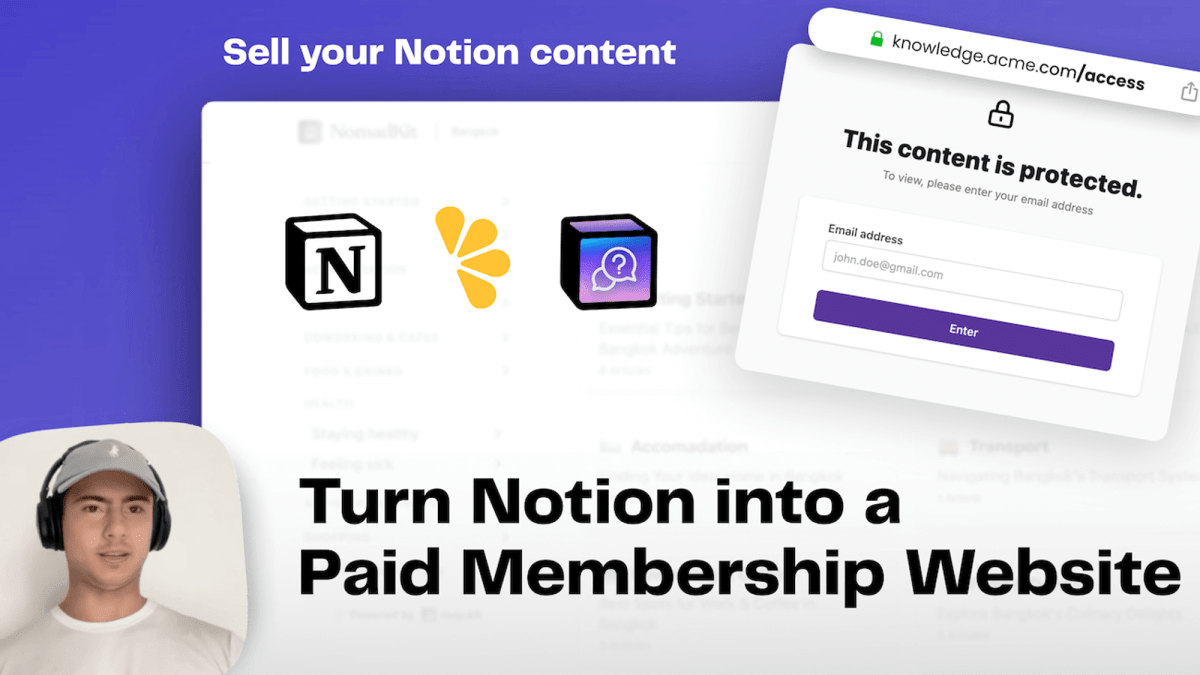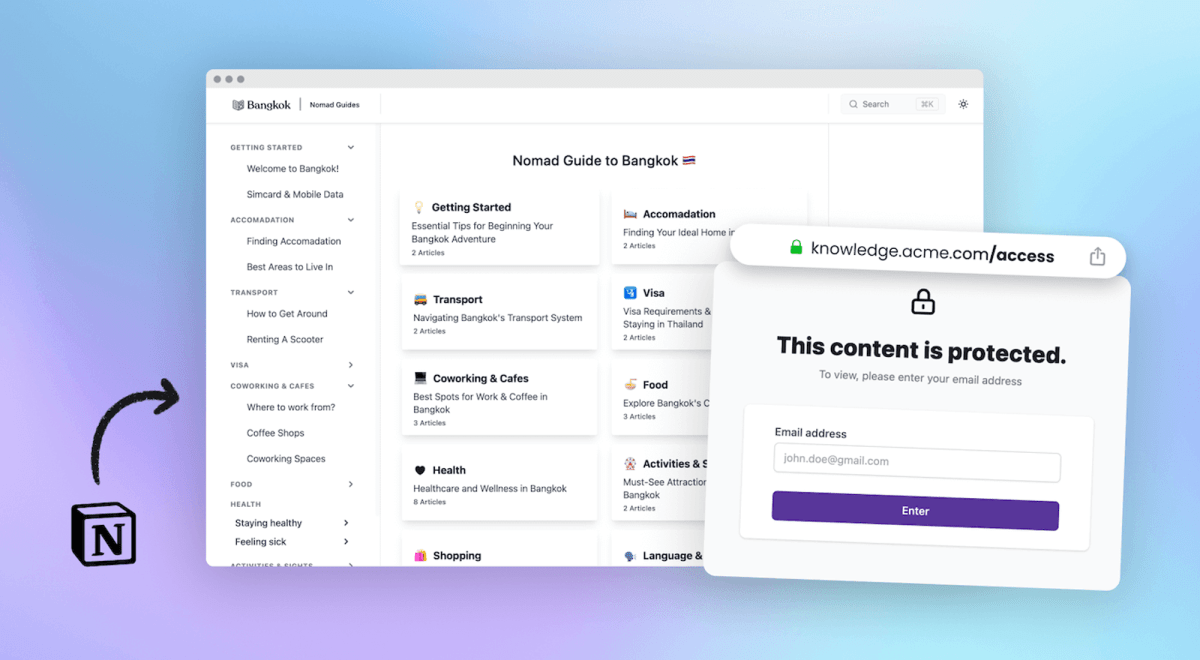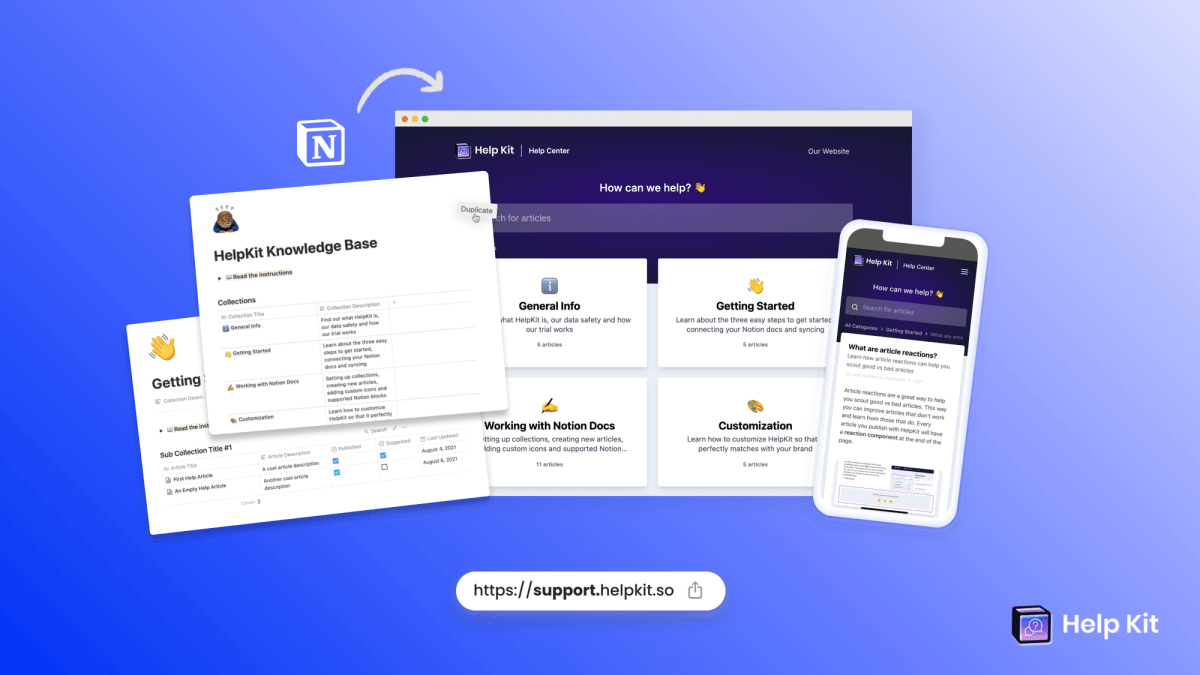Secure Your Notion Pages: Password Protect with HelpKit
• 5 min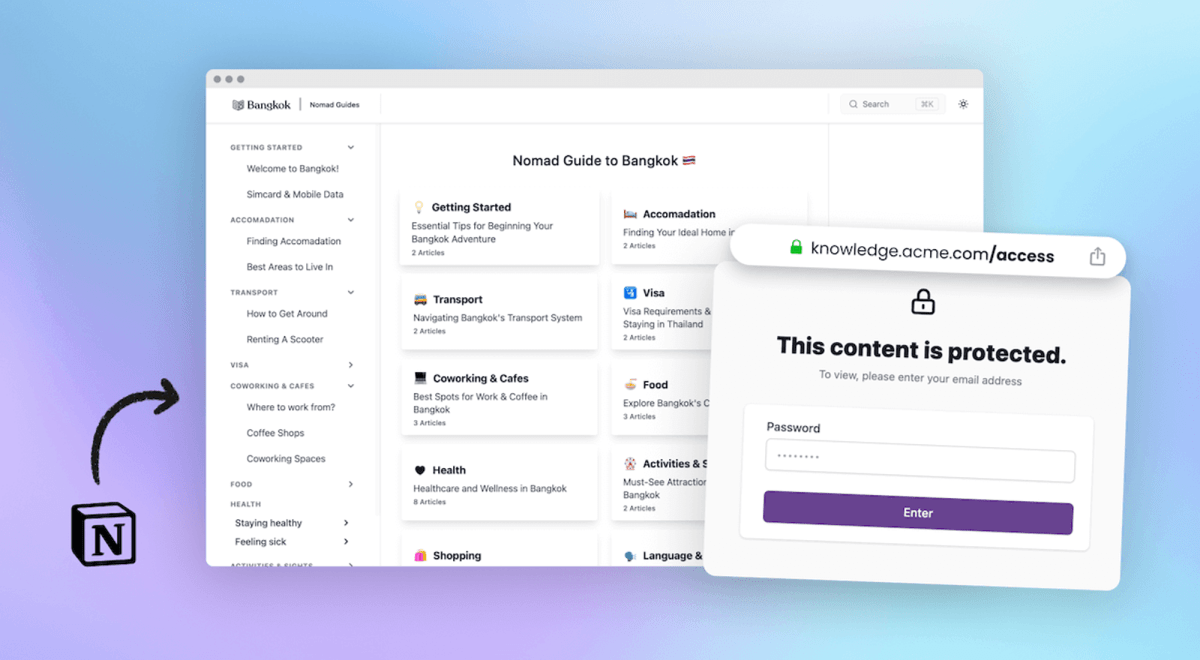
Whether you use Notion for your internal employee knowledge base, selling content or anything in between, password protecting your Notion content is a crucial step to safeguard your sensitive information. In this post, we will explore how the Notion password protection works and how easy it is to setup. So, let's dive in and learn how you can password protect your Notion content with HelpKit effectively.
Why Password Protect Your Notion Site?
- Enhanced Data Protection: By implementing password protection through HelpKit, you add a vital security layer to your Notion pages. This ensures that your confidential content is accessible only to those with permission.
- Total Access Control: With HelpKit, you're in the driver's seat when it comes to access management. Distribute the password as you see fit and change it whenever necessary to regulate who gets in.
- Smooth and Integrated Access: HelpKit enables your visitors to smoothly access and navigate your Notion content directly on your website. This integration means no detours to the Notion platform, keeping your audience engaged with your brand on your site.
- Brand Image Consistency: Embedding your Notion pages within your custom domain via HelpKit reinforces your brand identity, providing a seamless and professional user experience that resonates with your audience.
- Easy Management Interface: HelpKit prides itself on its intuitive interface, making the management of your page access a breeze. It’s all about saving time and simplifying your workflow without compromising on security.
HelpKit: Your Solution for Locking Notion Pages
HelpKit is a tool that turns your Notion pages into a brand-able professional help center or documentation style website. It comes with analytics, search insights, article feedback and much more out of the box. You write your content in Notion and HelpKit does the rest. It is designed for Notion users who value security and simplicity. It's a no-code tool that effortlessly integrates with your Notion setup, allowing you to implement password protection on your pages. It’s the perfect solution for enhancing the security of your Notion pages, ensuring that your content remains accessible only to those you permit.
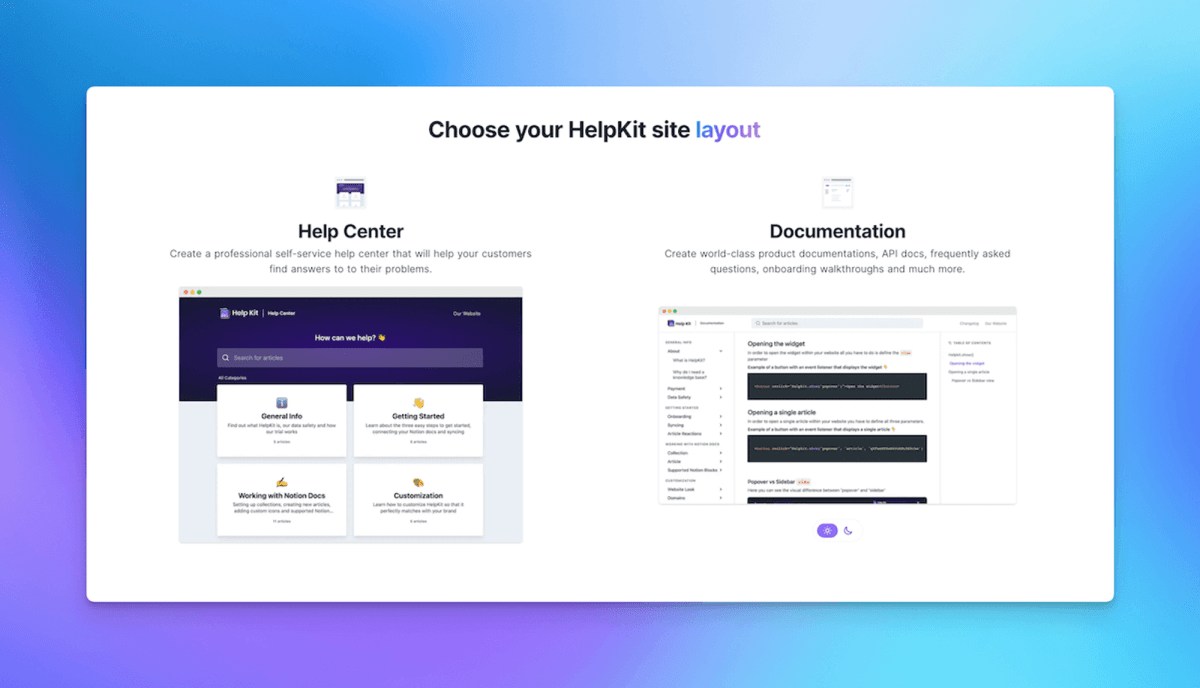
How to Password Protect a Notion Page
Setting up password protection with HelpKit is a breeze. First, create an HelpKit account and link it with your Notion workspace. Then, simply choose the 'Password Protect' option and set a robust password. That’s it! Your selected Notion pages are now secured. Anyone trying to access these pages will need to enter the password you’ve set, ensuring your content is safe and private. Fan of a more visual step by step guide? We got you covered.
- Create an HelpKit account and connect your Notion template.
- Navigate to
Settings/Protected Accessand selectPassword:
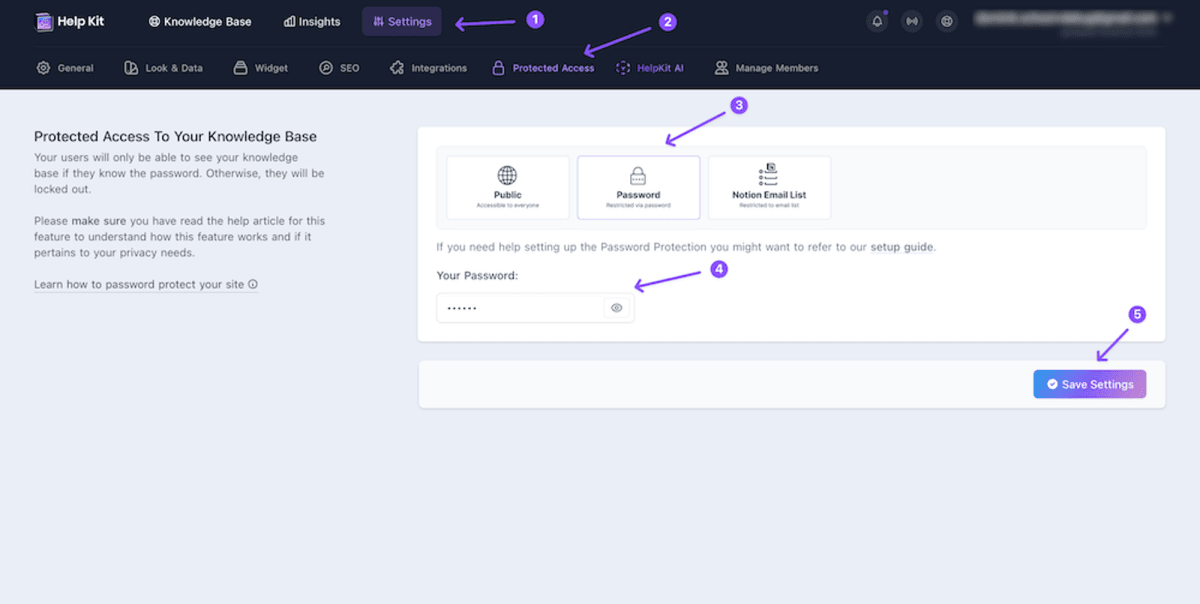
- Next, choose a secure password. You can toggle the visibility of your input with the
👀 buttonon the right.
- Hit the
Save Settingsbutton.
- That’s it! Your site is now password protected and your users are required to enter it in order to access the page. The password access page looks like this:
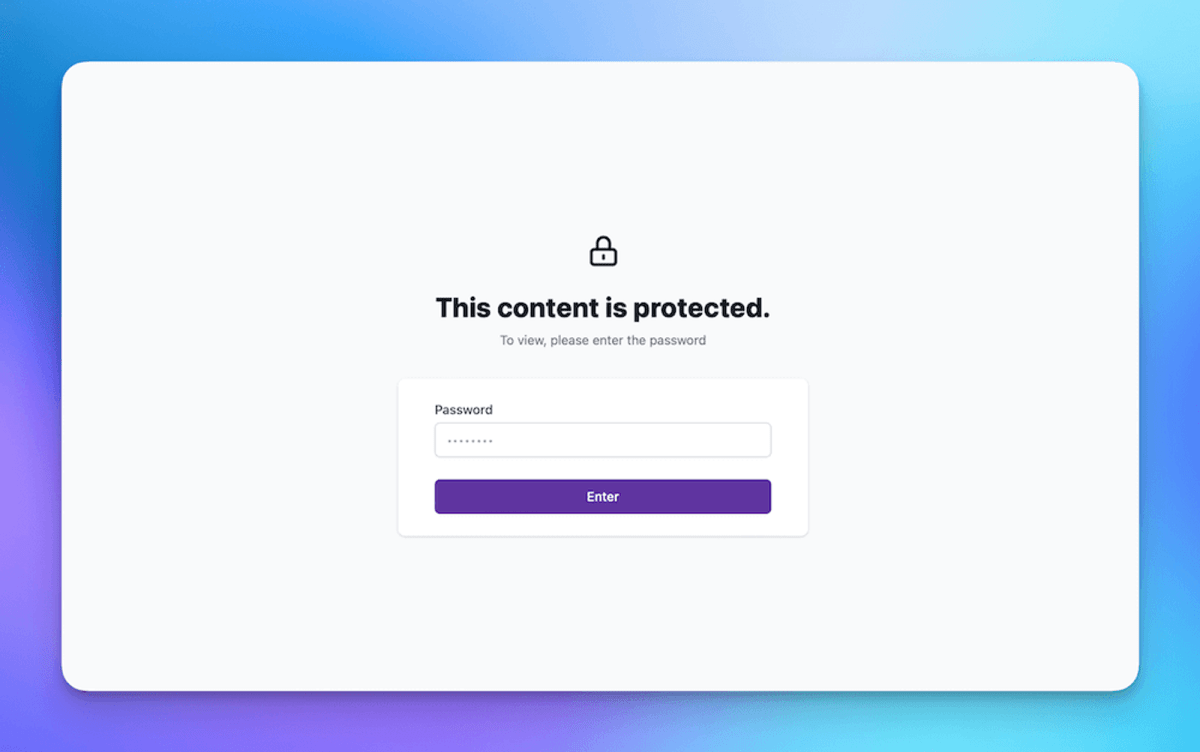
Need even more details? Find out more in our dedicated support article.
Alternative Protected Access Options With HelpKit
In addition to the robust security provided by password protecting your Notion content, HelpKit also offers an email list protection feature. This option is ideal for creating exclusive, member-only access to your Notion pages, where entry is granted only to approved email addresses. It’s a great solution for managing access in a more personalized manner. Discover how to set up email list protection for your Notion site with HelpKit.
Frequently Asked Questions
Can You Password Protect Notion Content?
Absolutely! Password protecting your Notion content is not just possible, but it's also super easy with HelpKit. Whether you're a tech whiz or new to digital tools, HelpKit simplifies the process. In just a few clicks, you can link your Notion account with HelpKit and start applying password protection to your pages. This means you can secure any part of your Notion workspace - from internal knowledge bases to digital info products - with minimal effort and maximum efficiency.
What Are the Practical Uses of a Password Locked Notion Page?
A password-locked Notion page opens up a plethora of possibilities. For starters, it's an excellent way to monetize your expertise by creating exclusive content for paid subscribers. Think of it as a gateway to your premium knowledge base, courses, or digital resources, where only paying members can gain access. Additionally, it's ideal for businesses looking to protect sensitive information. Companies can use these locked pages as internal knowledge bases, ensuring that only their employees have access to proprietary data and resources. This approach not only enhances security but also maintains a high level of organizational privacy and integrity.
Can You Password Protect Multiple Notion Pages with HelpKit?
Yes! HelpKit allows you to password protect as many Notion pages as you need. HelpKit's Notion template is built in a way that allows you to structure your content in categories and sub categories.
What Makes HelpKit's Notion Password Lock Feature Stand Out?
HelpKit's Notion password lock feature stands out due to its ease of use, seamless integration with Notion, and its no-code approach. It's designed for simplicity and effectiveness, ensuring that even non-technical users can secure their Notion pages effortlessly.
How User-Friendly Is the Password Protection Setup in HelpKit?
Setting up password protection in HelpKit is incredibly user-friendly. The process involves just a few clicks to link your Notion workspace and set up the password, making it accessible for users of all technical levels.
Can HelpKit Help Maintain Brand Consistency When Password Protecting Notion Pages?
Definitely! When you use HelpKit for password protecting your Notion pages, it ensures that your branding remains consistent. Your content is displayed on your custom domain, providing a cohesive brand experience for your visitors while keeping your pages secure.