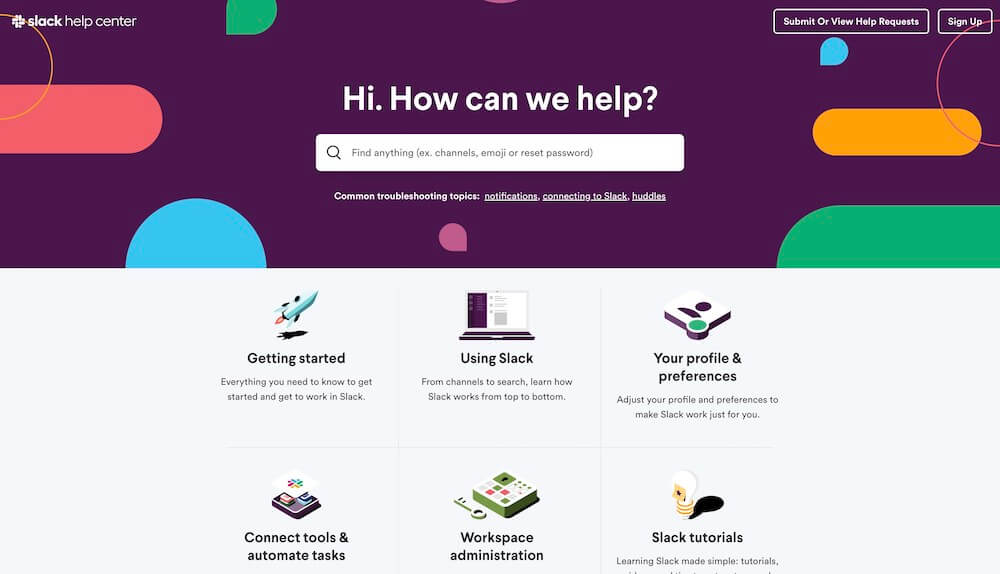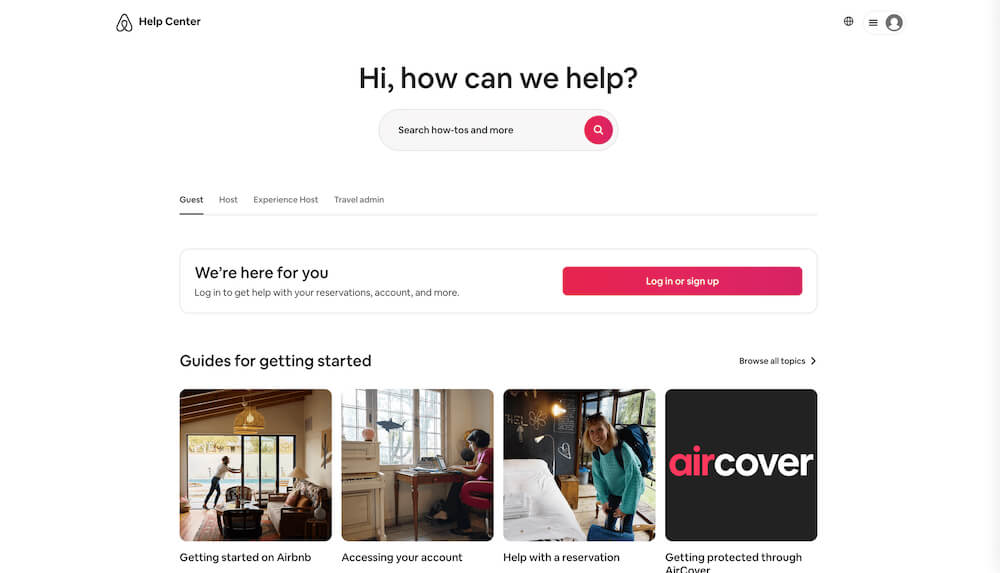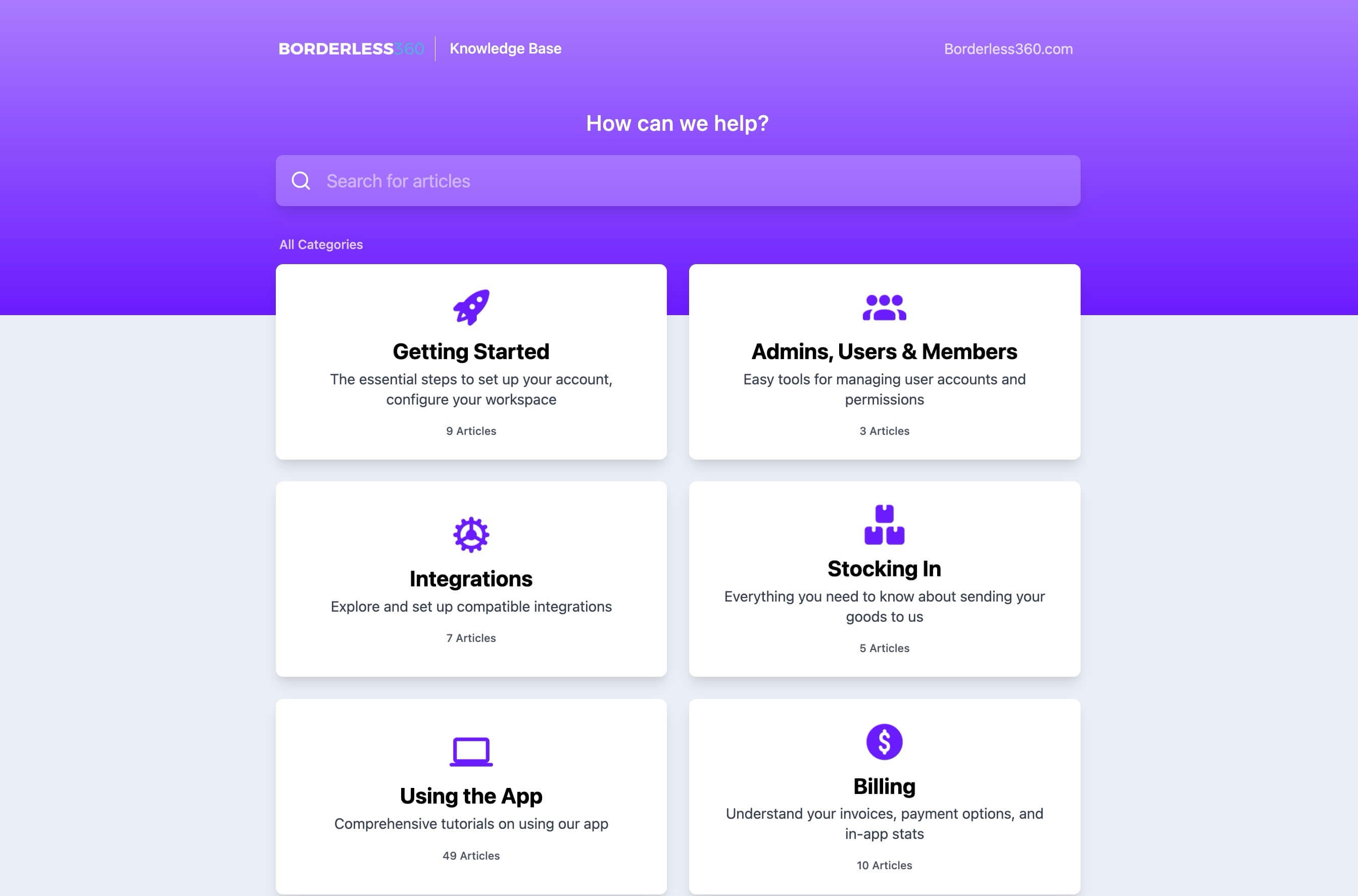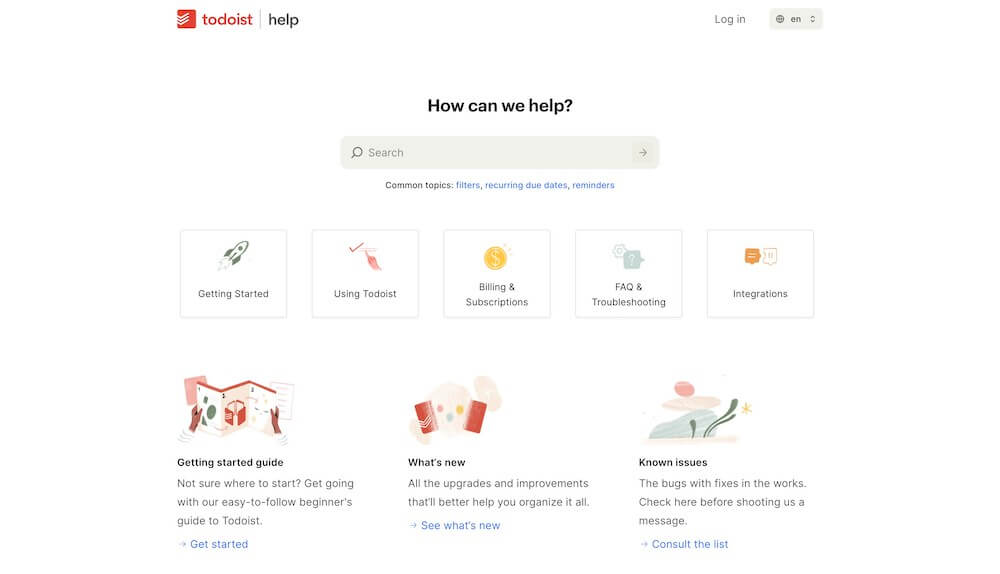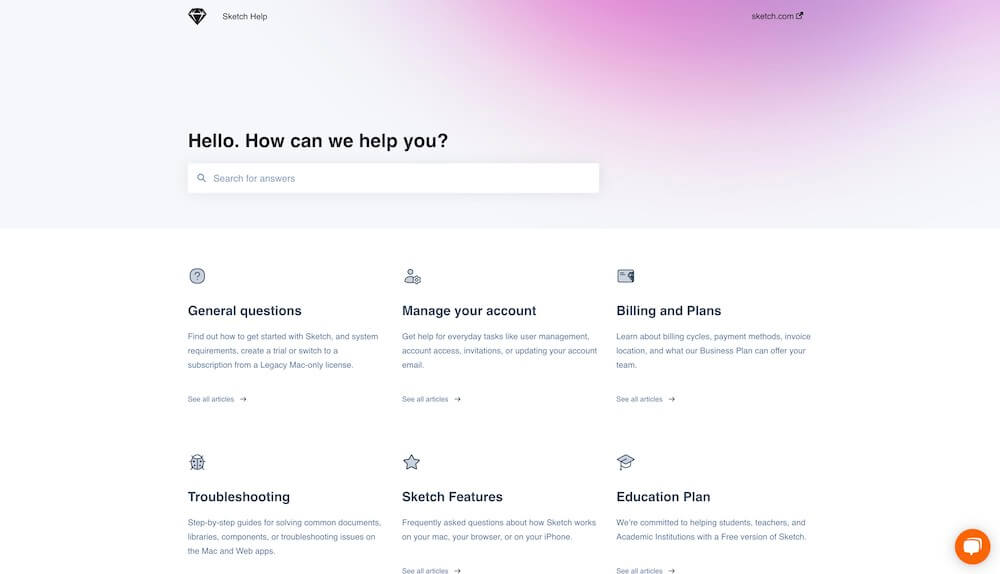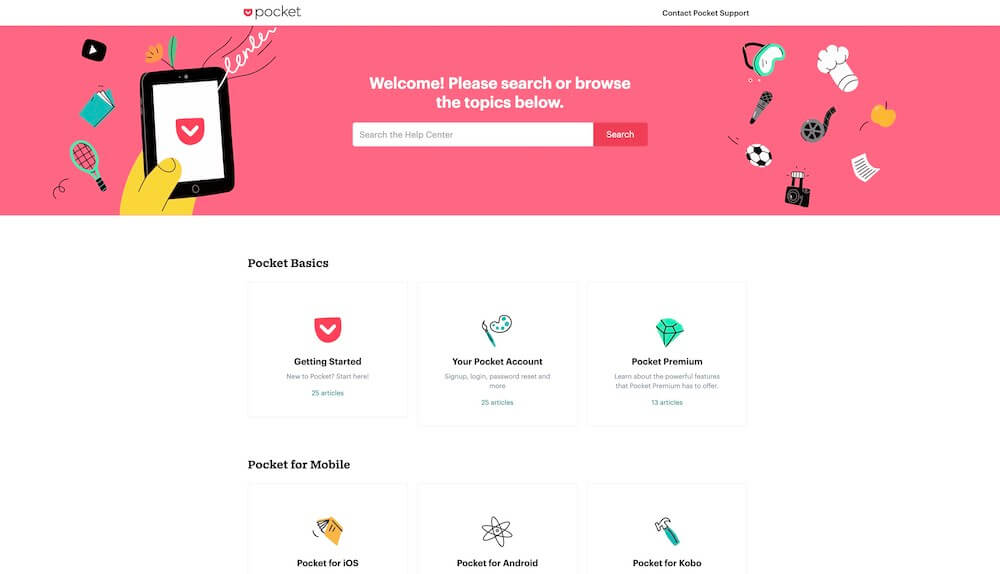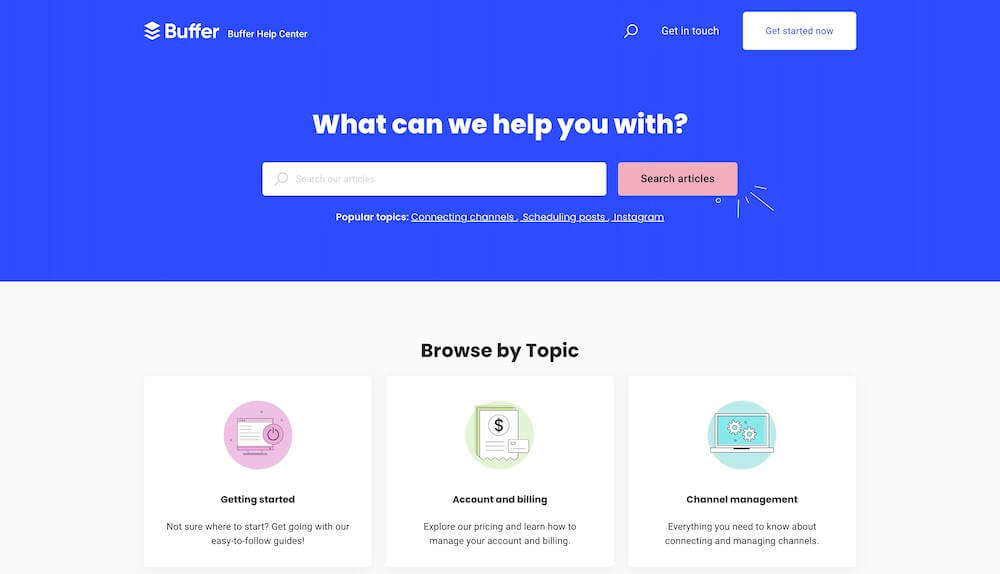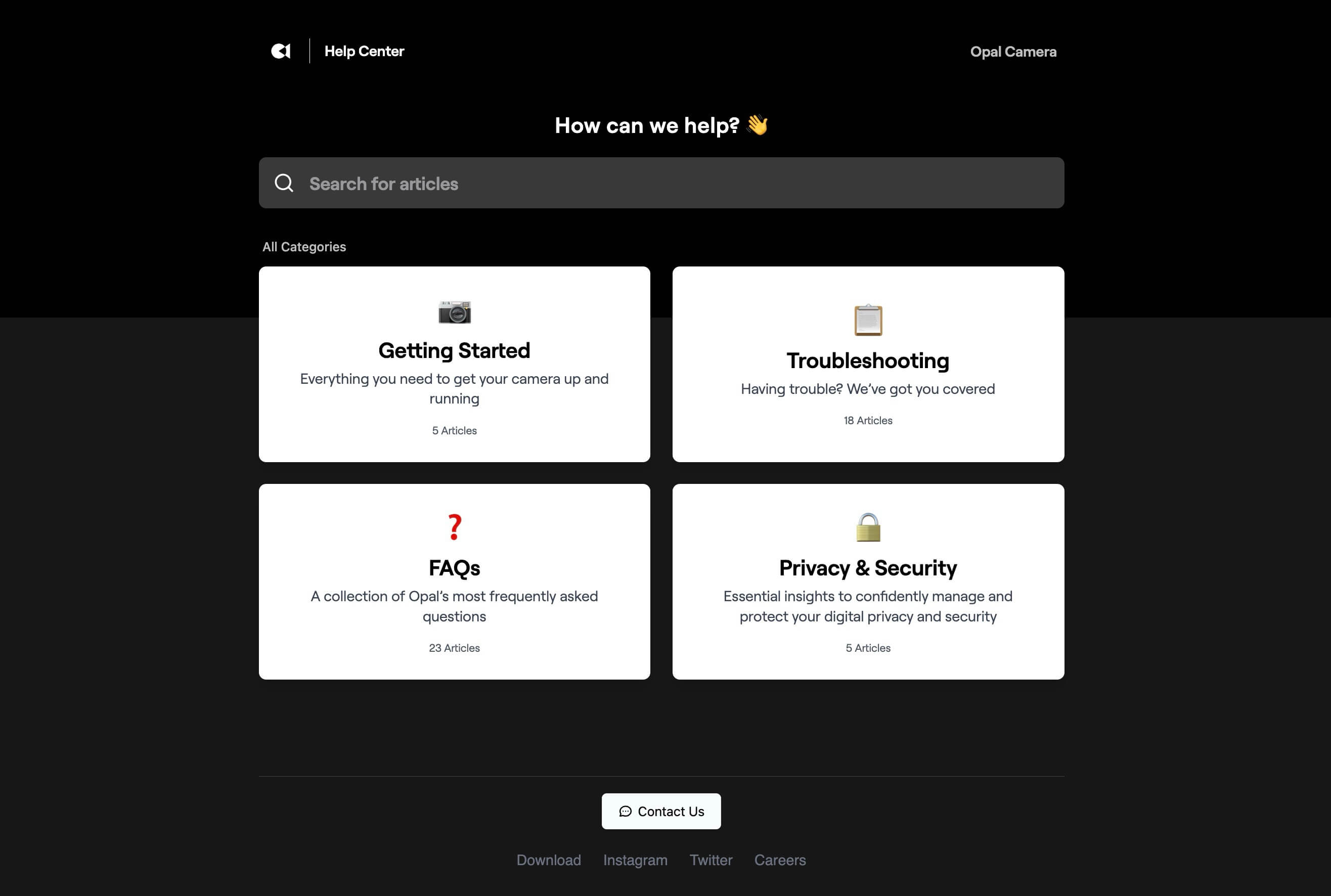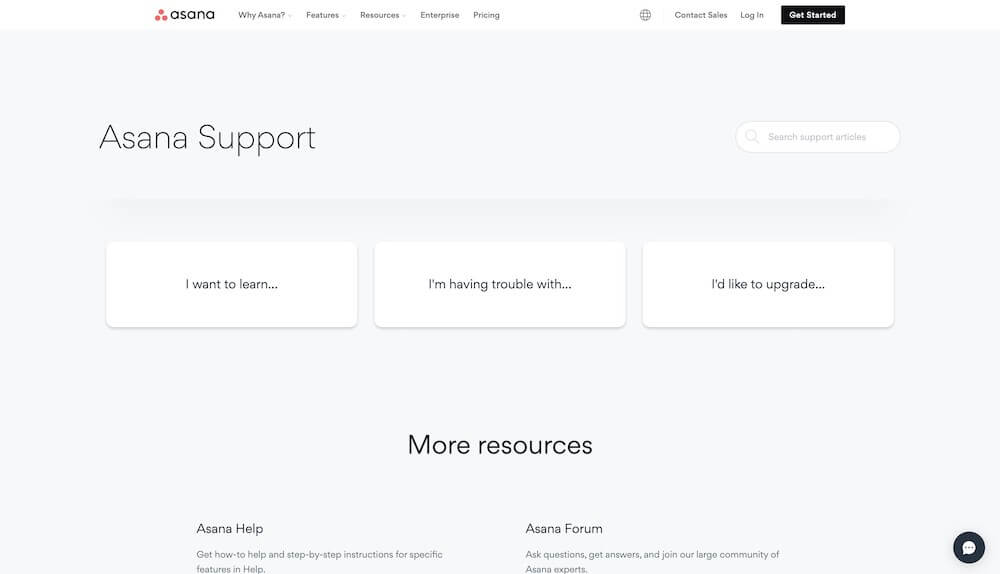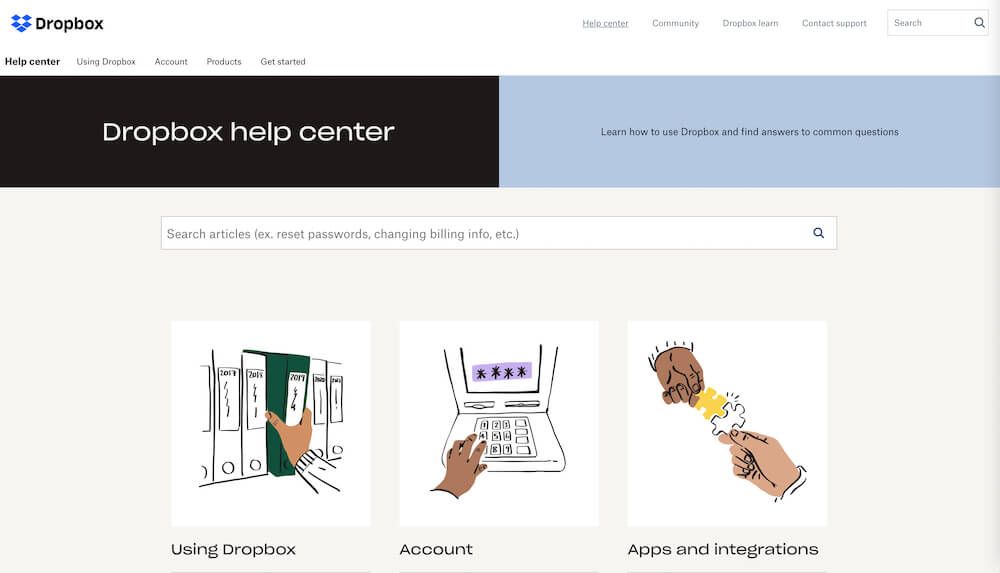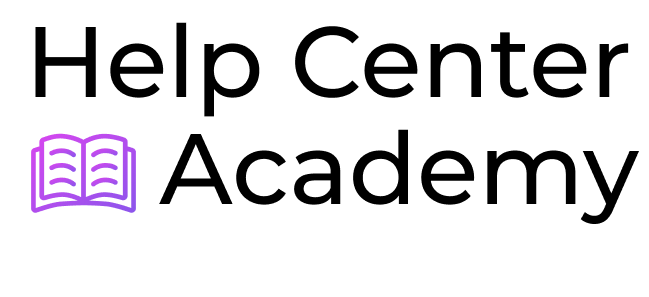
The Ultimate
Help Center
Best Practices
A complete, step-by-step guide with help center examples and tools to help you create the perfect help center for your business.



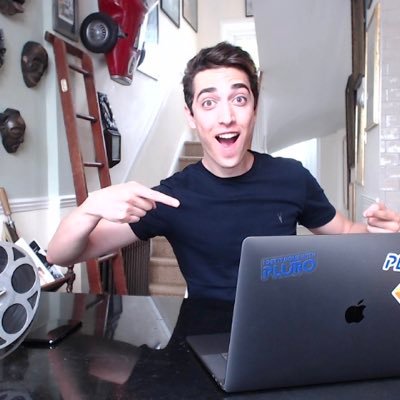
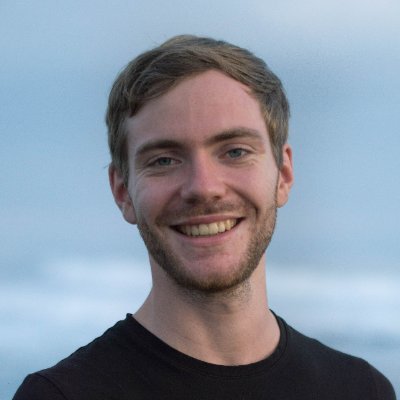
I've been looking for a comprehensive help center guide and this is exactly what I needed. The step-by-step instructions and examples were incredibly helpful.Alex Styl – Founder of Ubidrop
01
What is a Help Center and
Why do I need it?
A help center is a self-serve resource for customers covering the most important and up-to-date information about your product, best-practices, workflows, and troubleshooting.
A SaaS Help Center is...
Instant help for your customers.
You’ve probably heard this phrase before: it all starts with great customer service.
Unless you have built a flawless product (congratulations 🤩), your customers will always have questions. They want to get immediate help when they need it most. No emails, no chat, no annoying waiting for an answer.
A complete and up-to-date knowledge base has to be an integral part of your customer support.
- All information in one place
- A help center can provide all the information that your customers need in one place. It can range from FAQs about your product/service, common issues and their solutions, videos with tutorials on how to do things and more.
- Reduces your support volume
- The best thing about a help center is that it not only helps your customers find answers faster but it also drastically reduces the support ticket volume for your customer service team.
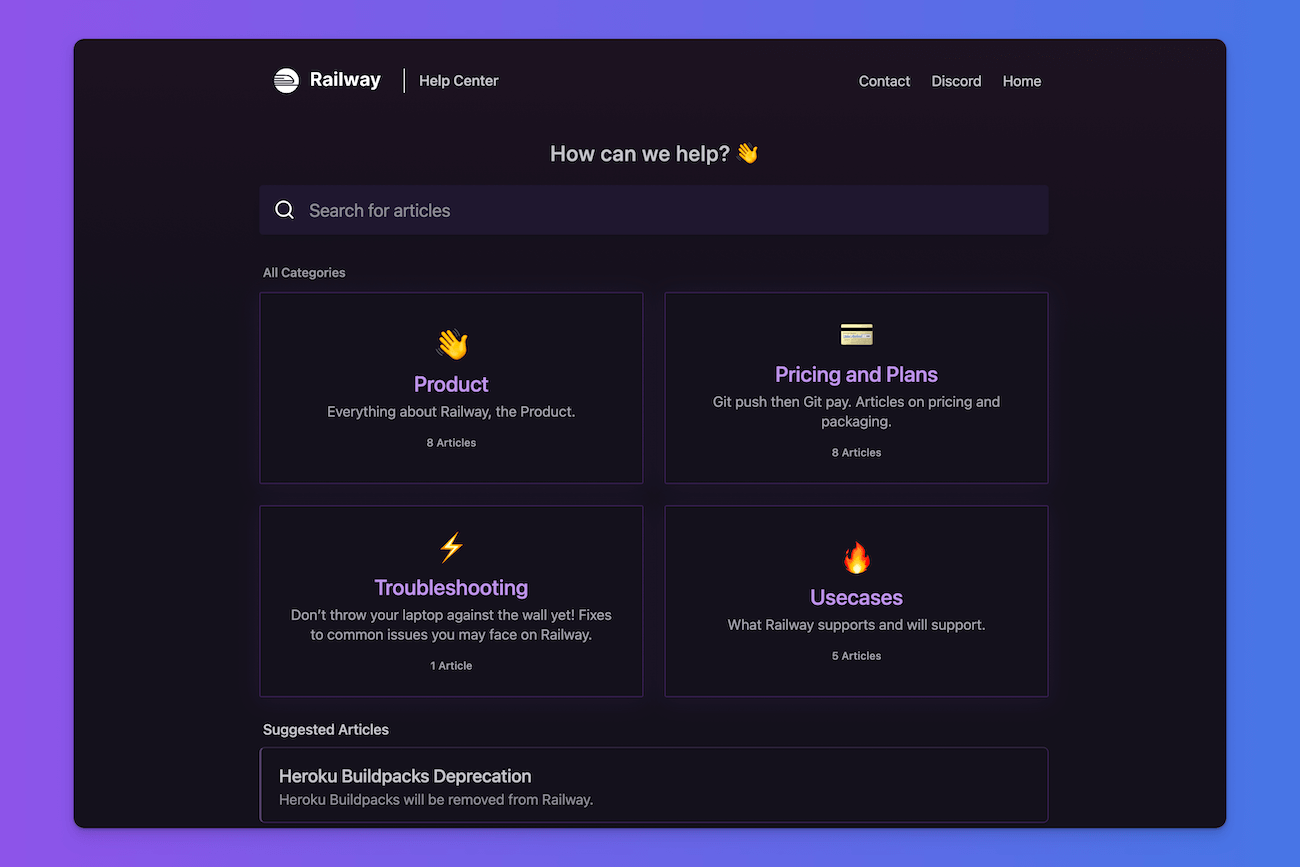
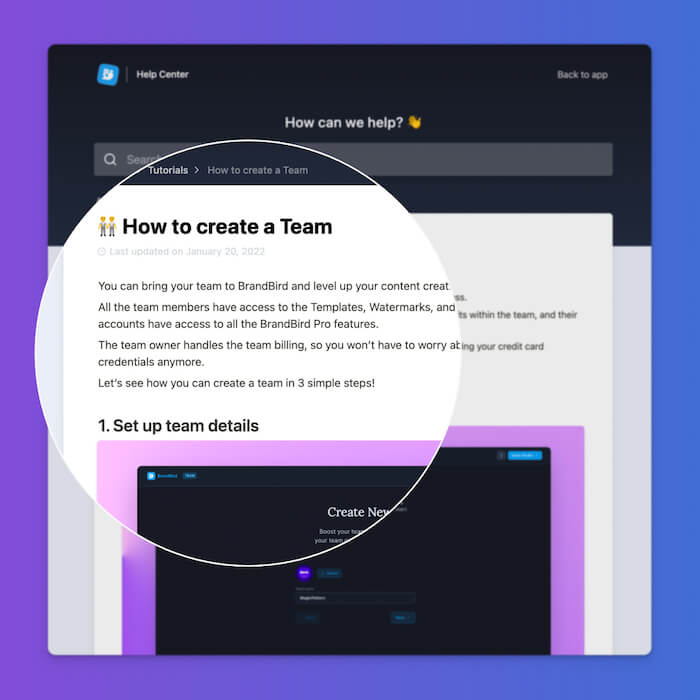
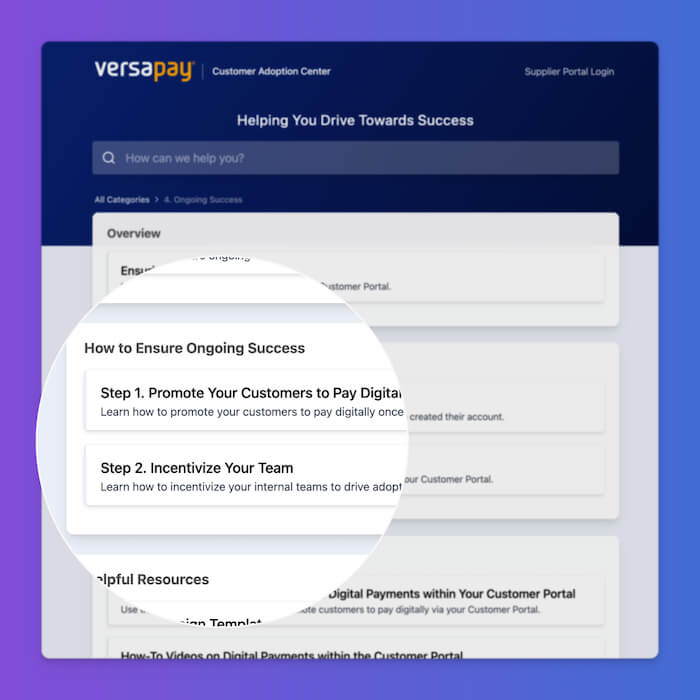
02
Must-Have
Characteristics
of a Great Help Center
A great help center isn't simple just a knowledge base website with a bunch of help articles. It is compromised of various characteristics that enhace your users learning experience and make it a great help center.
Optimized for both Desktop and Mobile
It's essential that your help center is fully responsive and optimized for mobile, tablet and desktop.
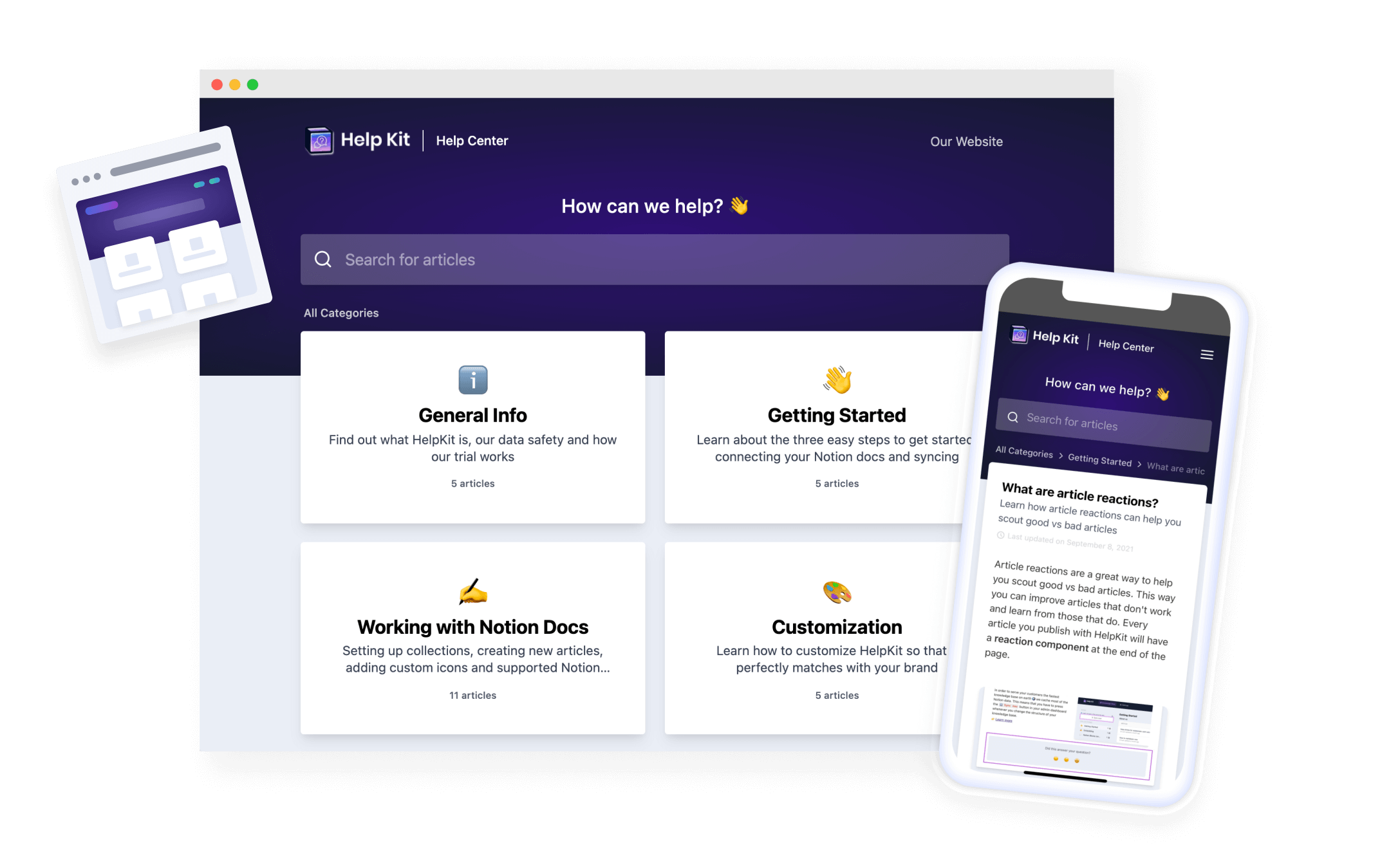
A search bar to help customers find what they need
Ideally you want these queries to be saved and analysed based on search misses so you can improve your knowledge base in the future.
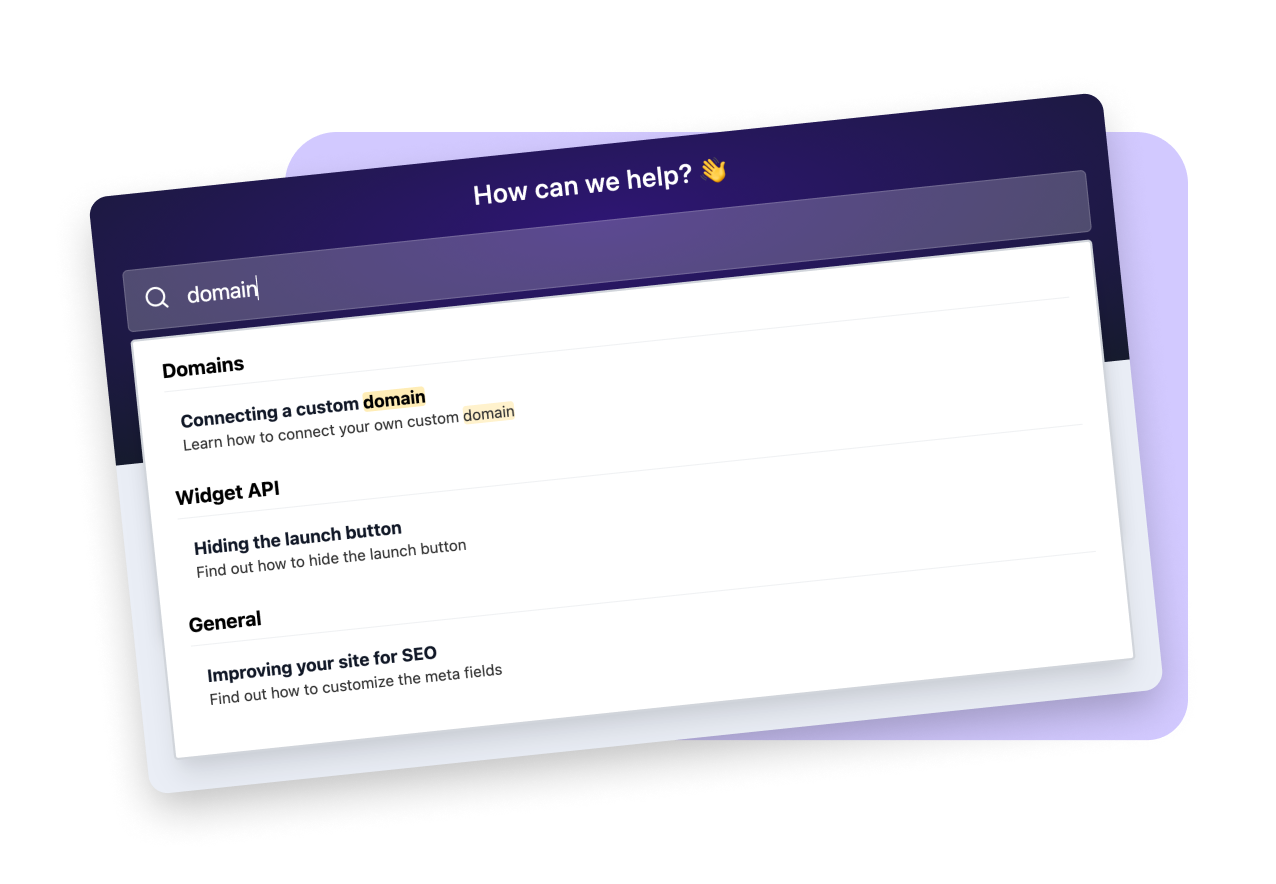
A professional customizable on-brand design

Learn from your users and optimize your support center
Ideally you want a privacy friendly and cookie-less way so you do not have to display those annoying cookie banners and your users data does not get sold to big tech.
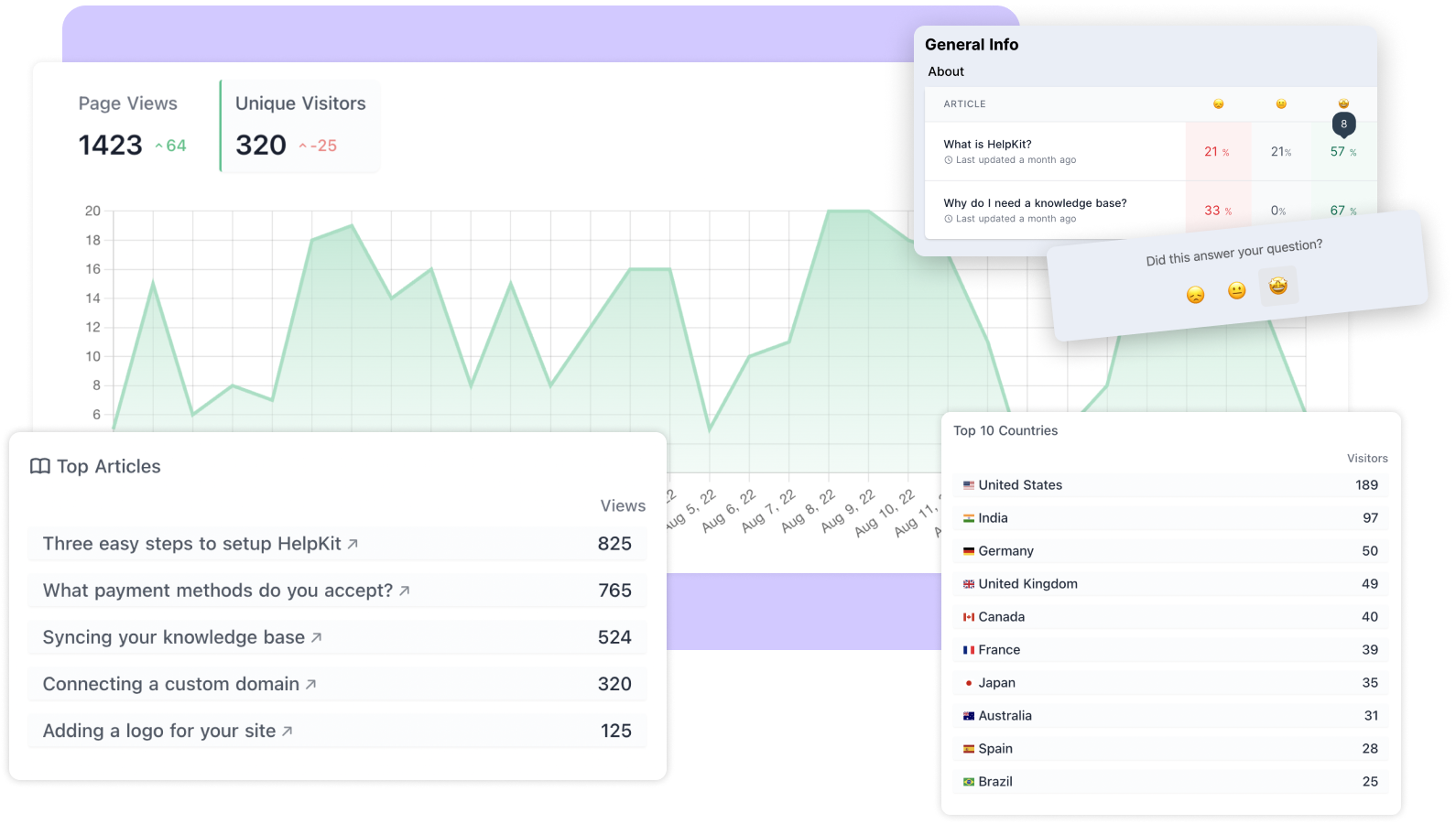
Search engines love to display your articles
Google, Bing and other search engines should love to rank your knowledge base articles. To maximize your SEO appearance you should be able to customize your Meta Title, Meta Description, Favicon Image, and OG Image.

Reach your users in context with a widget
The sooner a customer can fix their problem and continue using your product the better. Widgets are a great way to keep your customers engaged and focused.

Host your help center on a dedicated subdomain
Wondering if you should host your help center on a subdomain or sub path? We did a little study 👇
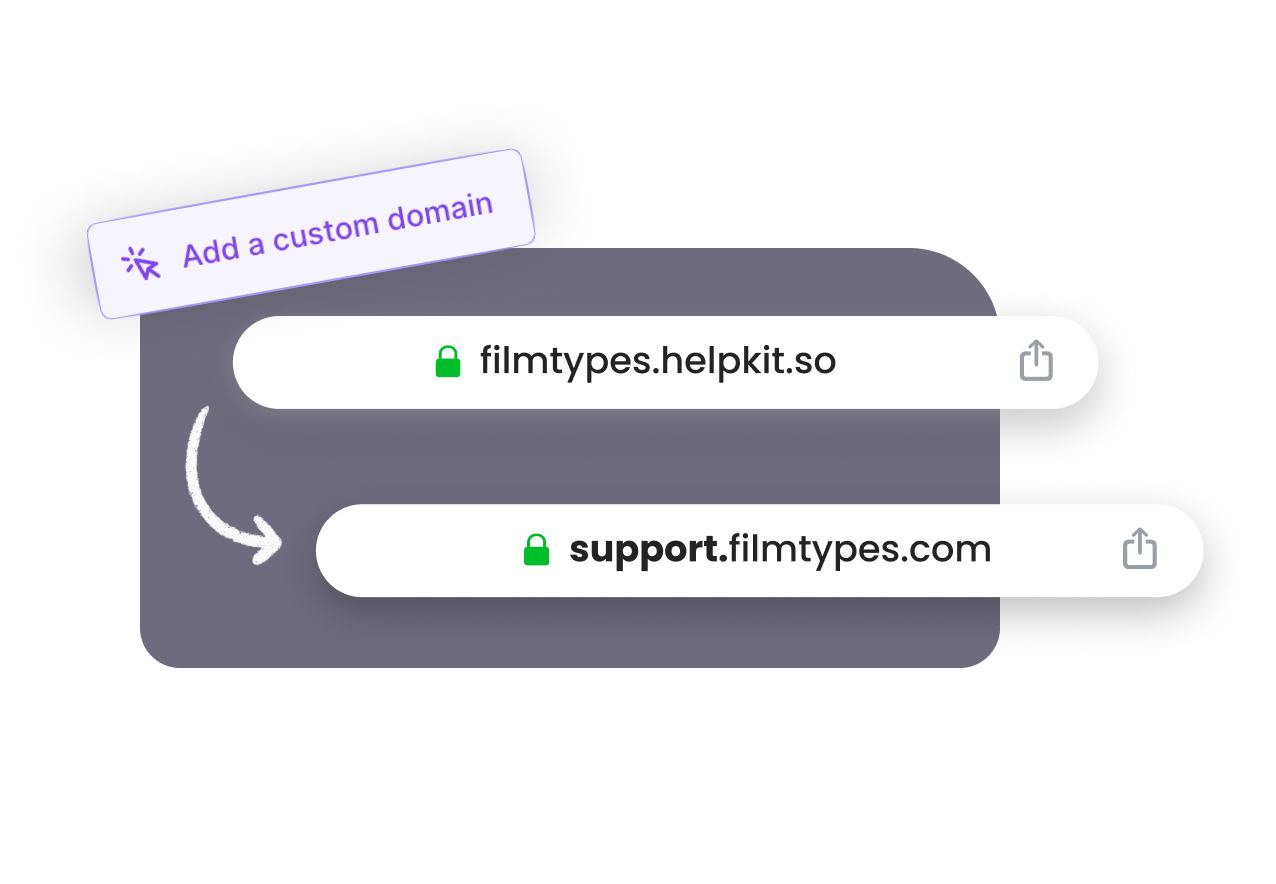
Subdomain vs Subfolder
The questions of questions and we have the answer. We crawled over 300 help centers from all around the web and discovered that the majority of help centers are hosted on a subdomain.
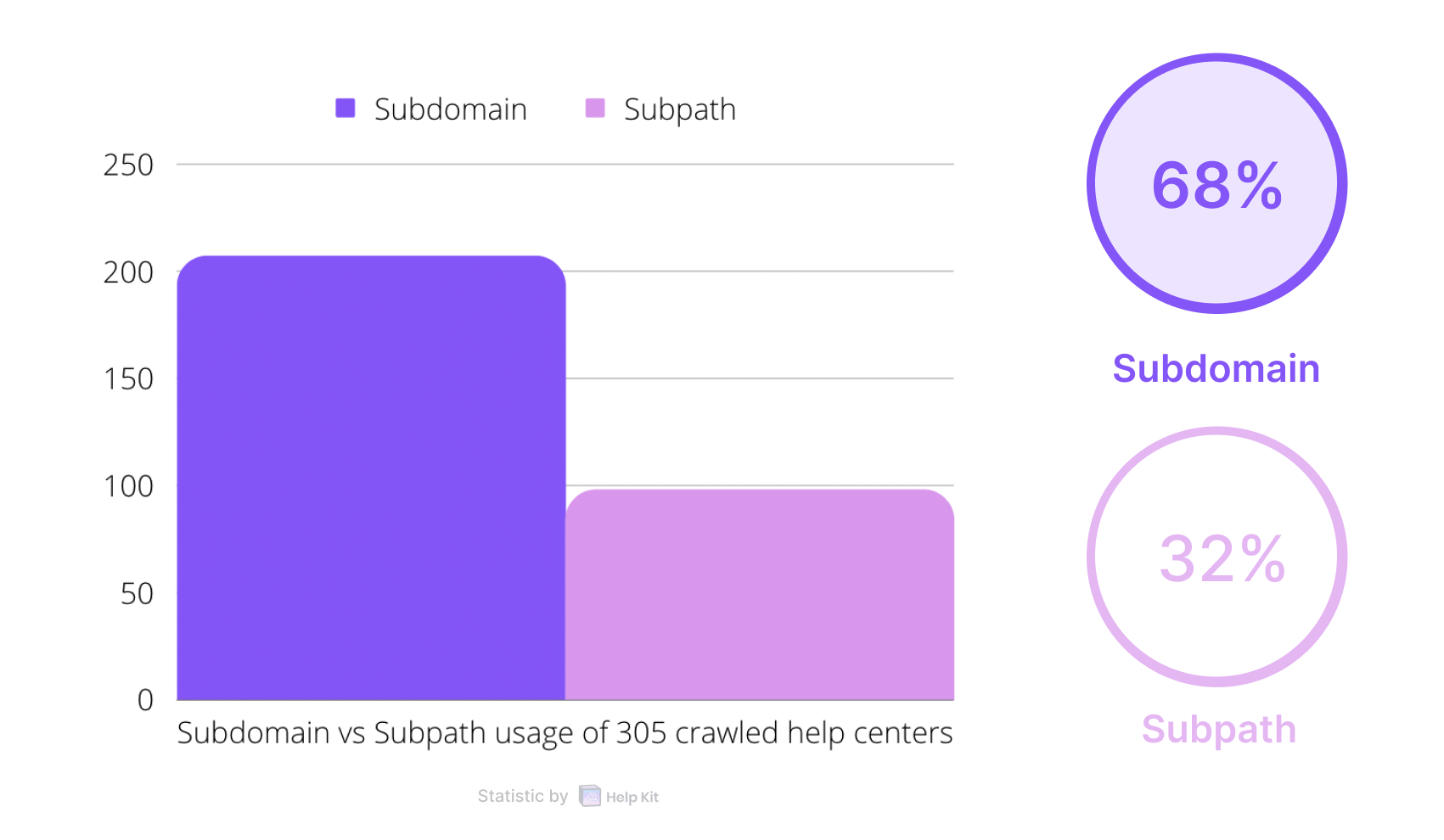
The two most common used subdomains were support.acme.com and help.acme.com.
03
Category Structure
You might be wondering: What categories should my help center knowledge base have? While it depends on your product, we have collected the four must-have categories every help center should have including helpful sample articles to get you started.
Getting Started
Help your users learn more about the basics of your product and how they can get started.
Billing & Subscription
Help users learn about billing cycles, payment methods, invoice location, and plan differences.
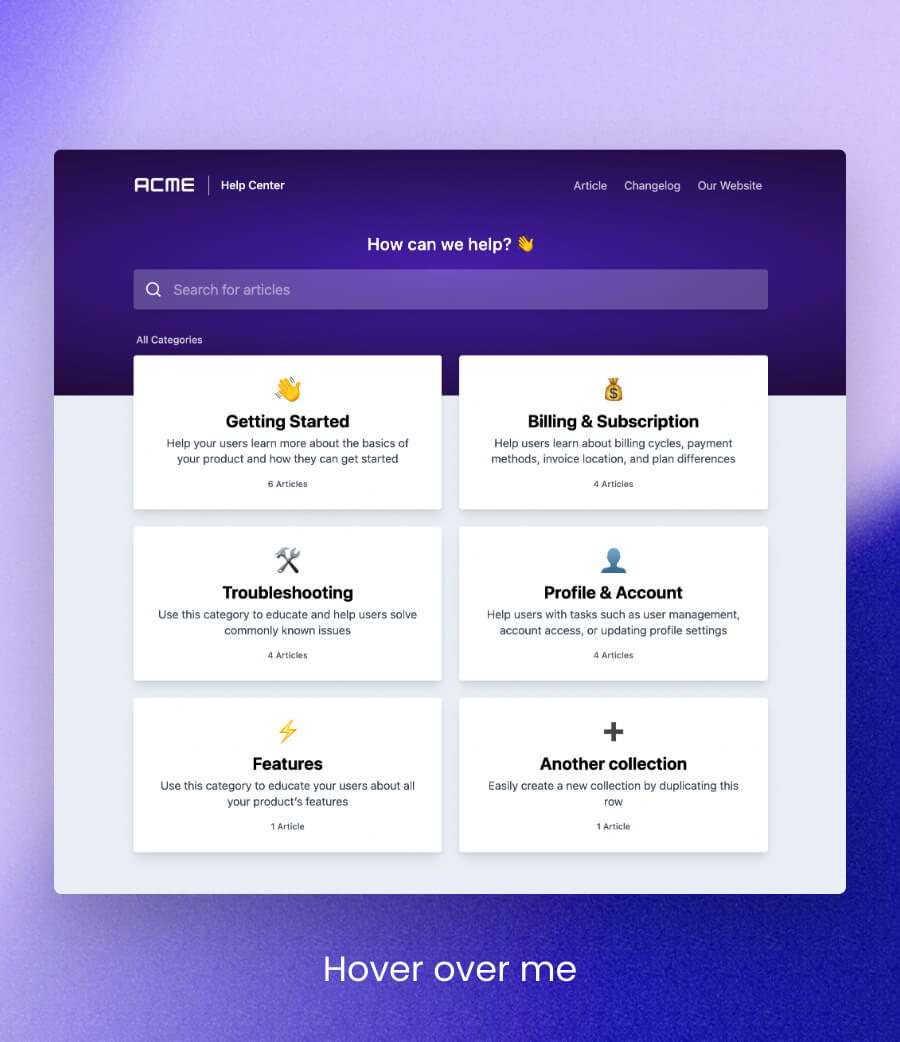
Grab our free Notion template with all categories, example articles and the guide on how to write them.
Get the Notion TemplateTroubleshooting
Use this category to educate and help users solve commonly known issues.
Profile & Account
Help users with tasks such as user management, account access, or updating profile settings.
04
Writing Help Articles
Nothing is worse than help articles that don't... help. Articles are the core of your help center. You want them to be as helpful and easy to read as possible. Here are the top five tips to write a killer support article.
What to write about
Customers turn to your help center to solve their problems. Your goal should be to help them find answers to the questions they have about your product or service. Besides the most common questions addressed in the category section above, the best way for you to come up with content for your help center is by looking into your support tickets.
Your support tickets are the best resource for finding things your users are struggling with. Turning questions from your support tickets into a dedicated help article whenever you receive a new one is a fantastic way to fill up your knowledge base with relevant and helpful content.
Takeaway
Create a new help center article whenever you receive a new support ticket
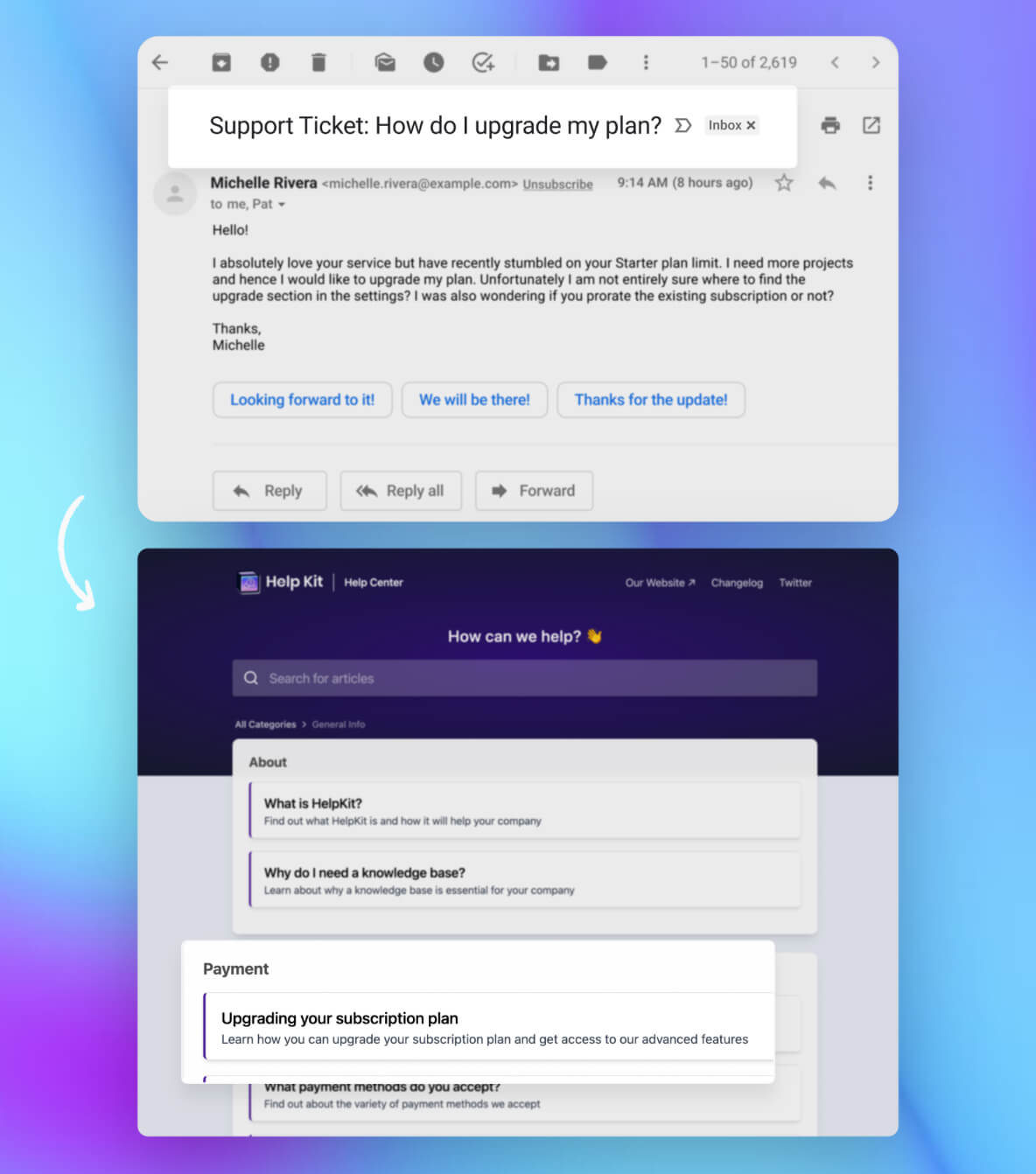
Naming your articles
The best article titles are simple, concise and straight to the point. Think about what your customers might search for. If your help center tool offers insights like to search intents, you can even take inspiration from there. When naming your article rely on action words in the active voice. The two most commonly used forms are either the question title or the '-ing' title:
- How to {X}?
- Using/Setting up {X}
After analyzing dozens of help centers we have noticed that the most popular way of naming articles was by using the gerund or in other words the -ing form.
Takeaway
Give you articles simple, concise and searchable names by using the -ing form.
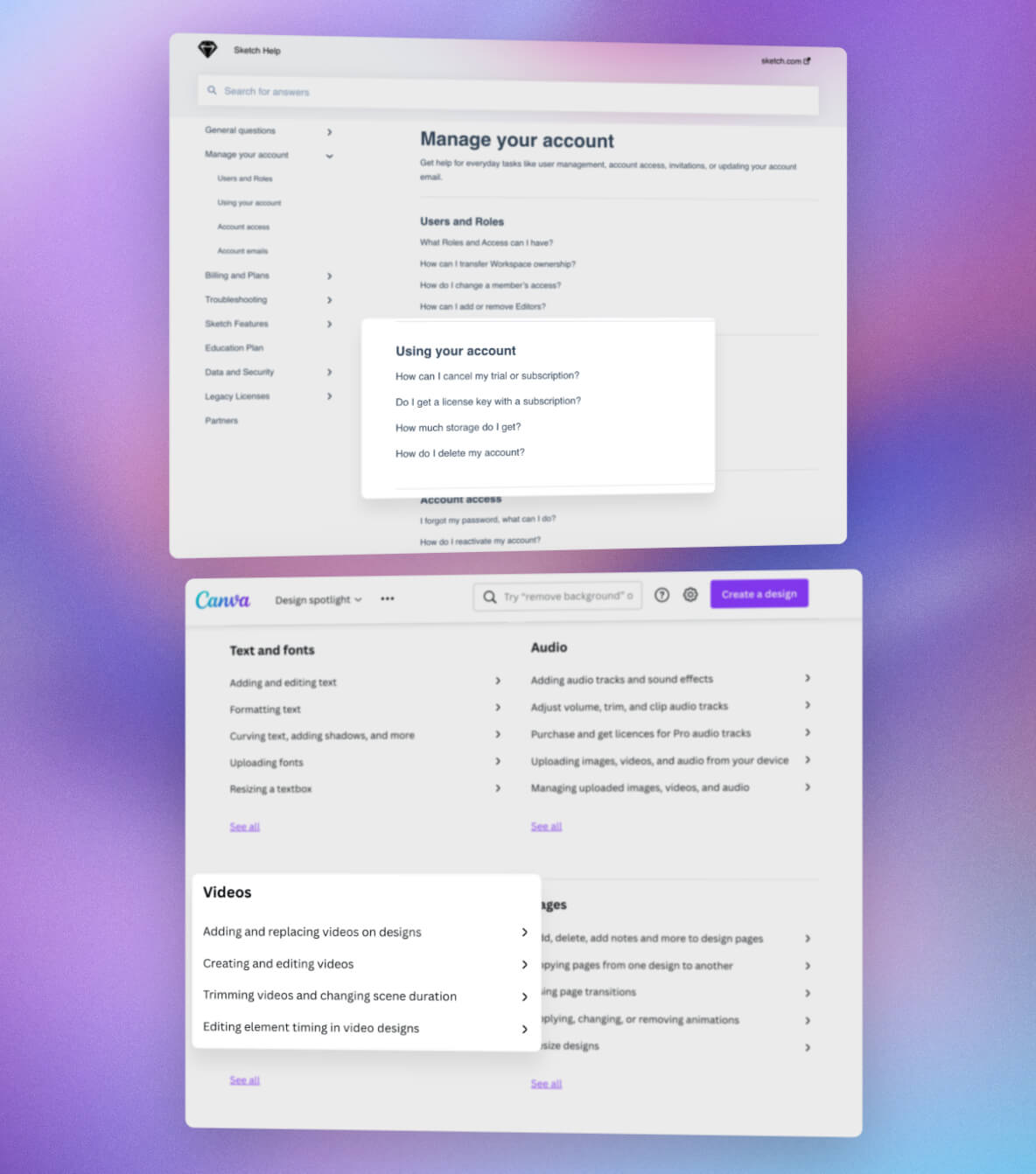
Make content easy to read
Your readers time is precious. Make the content easy to skim by using appropriate headers. No one wants to be intimidated by a wall of text. If your text is longer consider adding a table of contents.
Make your users feel smart. Do not use fancy terms or jargon if not absolutely necessary. Write your articles with the mindset of a fresh beginner and try to avoid making any assumptions on what they user might already know. Explain everything.
Takeaway
Write easy to skim content that can be understood by absolute beginners
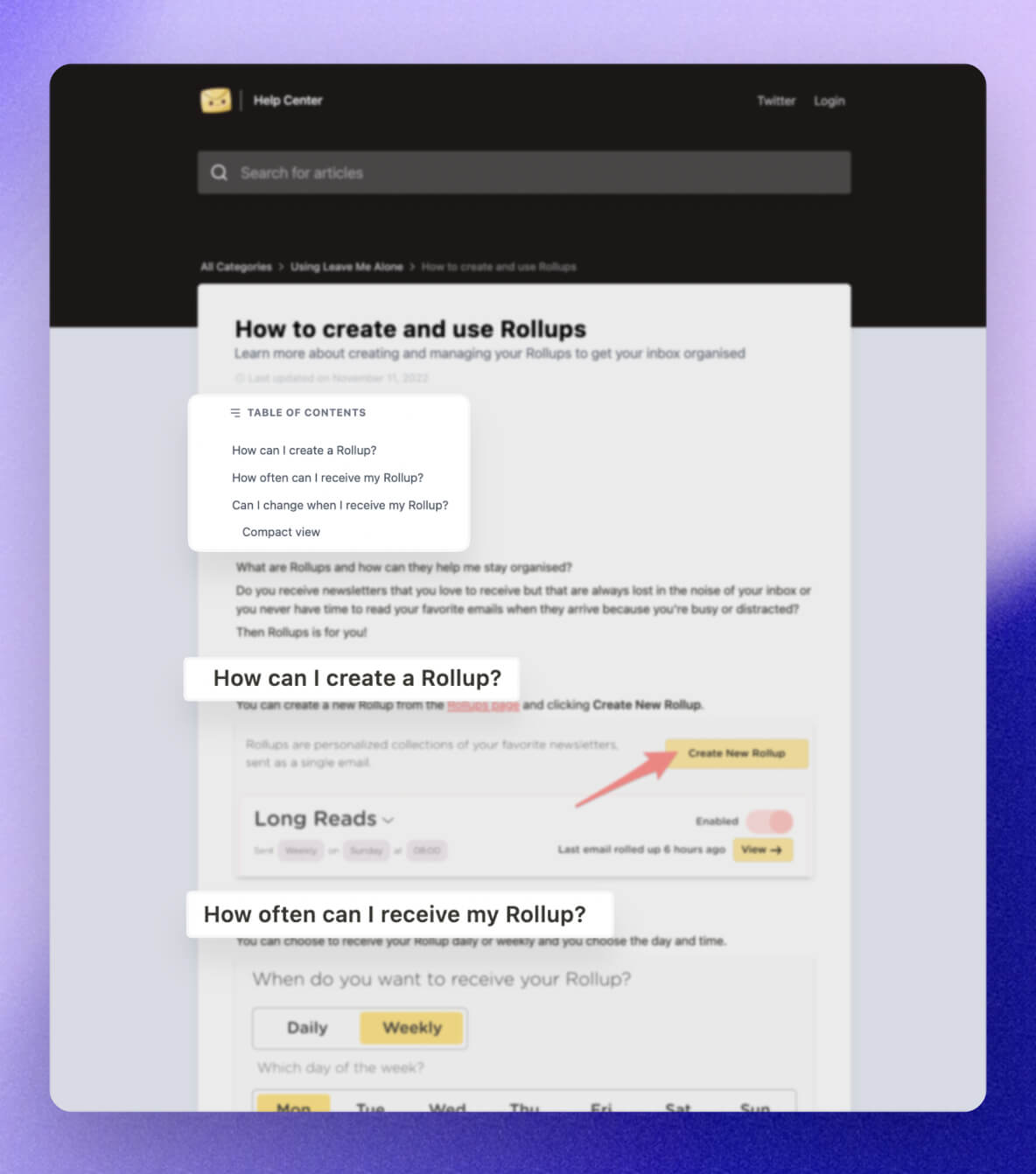
Use your customers voice
Know your customer's words and use them. You can observe the words your customers use from support tickets, social media, Google, and many more sources.
Your article does not have to be boring either. Let a bit of humor shine through your articles. Write like you speak for more authenticity and also make sure to show empathy. Even if it is your users fault, encourage them to not worry and that their problem will be fixed asap.
Takeaway
Speak your customer's language and do not shy away from some humor
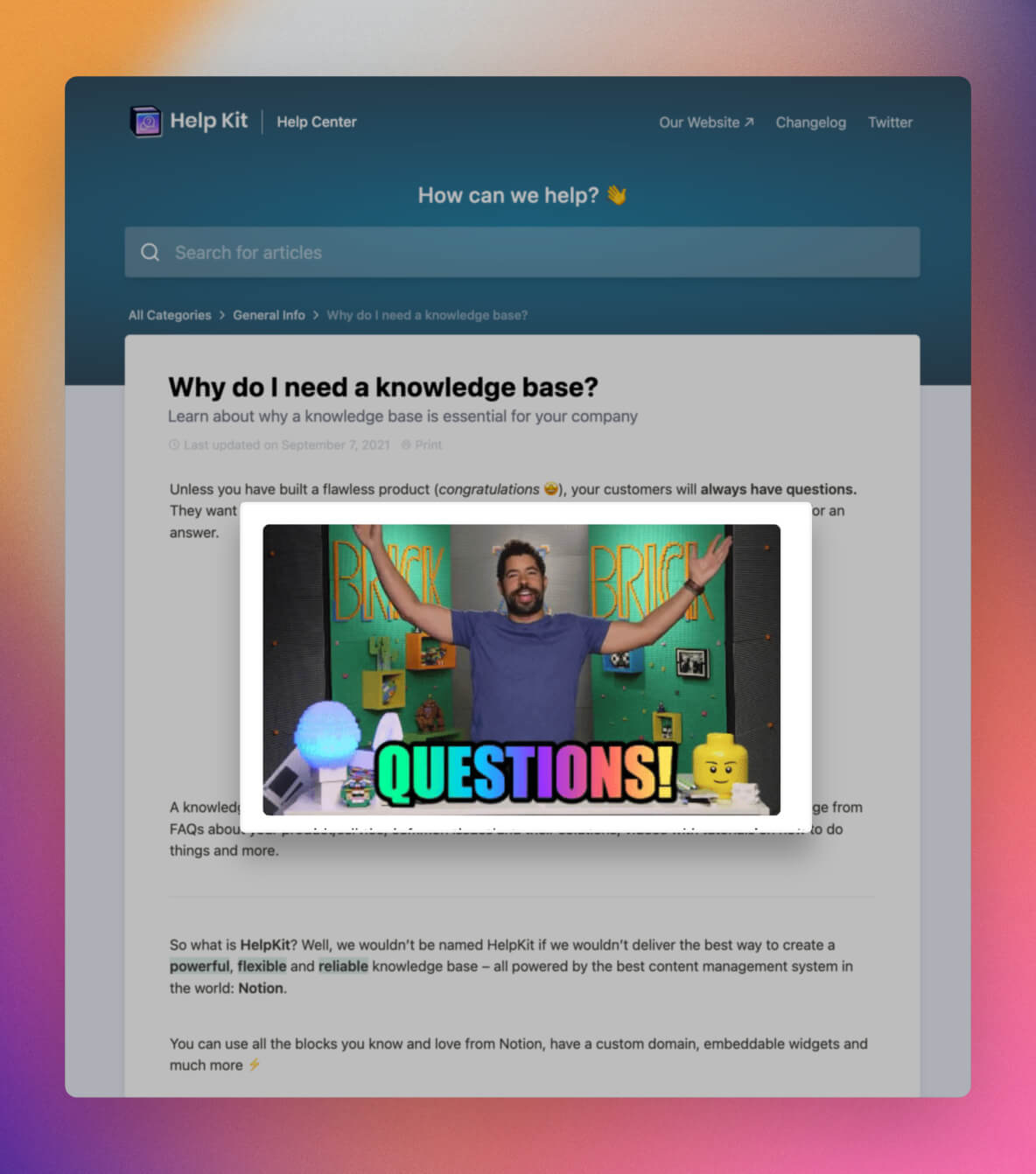
Add visual elements
Be sure to checkout our resources section below to find amazing tools for creating visuals.
Takeaway
Make your articles easier to understand by using multi-media visuals
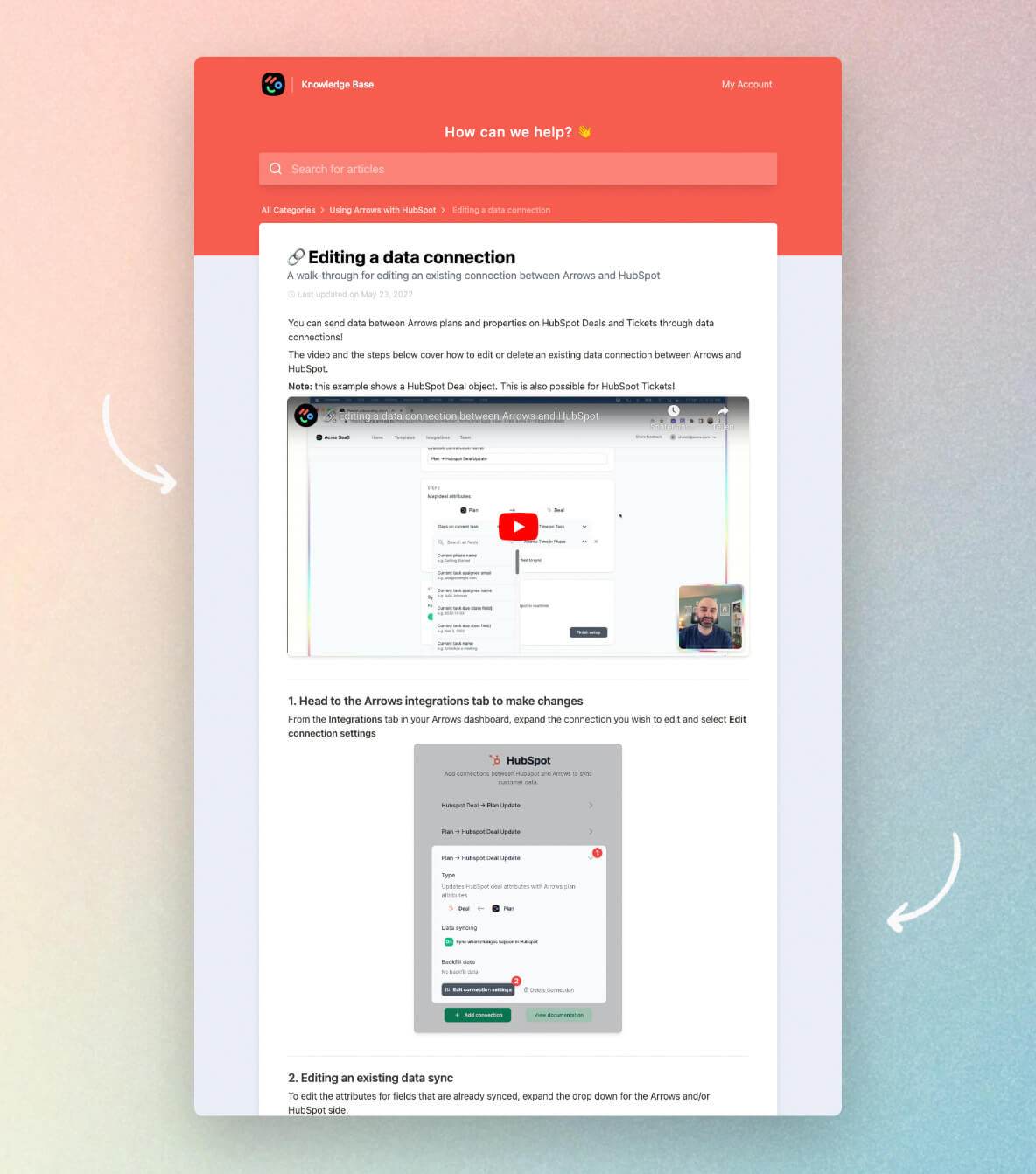
Free Course
How to Reduce Your Support Tickets By Half
Get our free 3-step email guide with proven strategies that successful companies use to reduce their customer support load by up to 50%. Learn how to:
- Create an effective knowledge base and write great help articles
- Use customer search data effectively
- Improve your help center with feedback
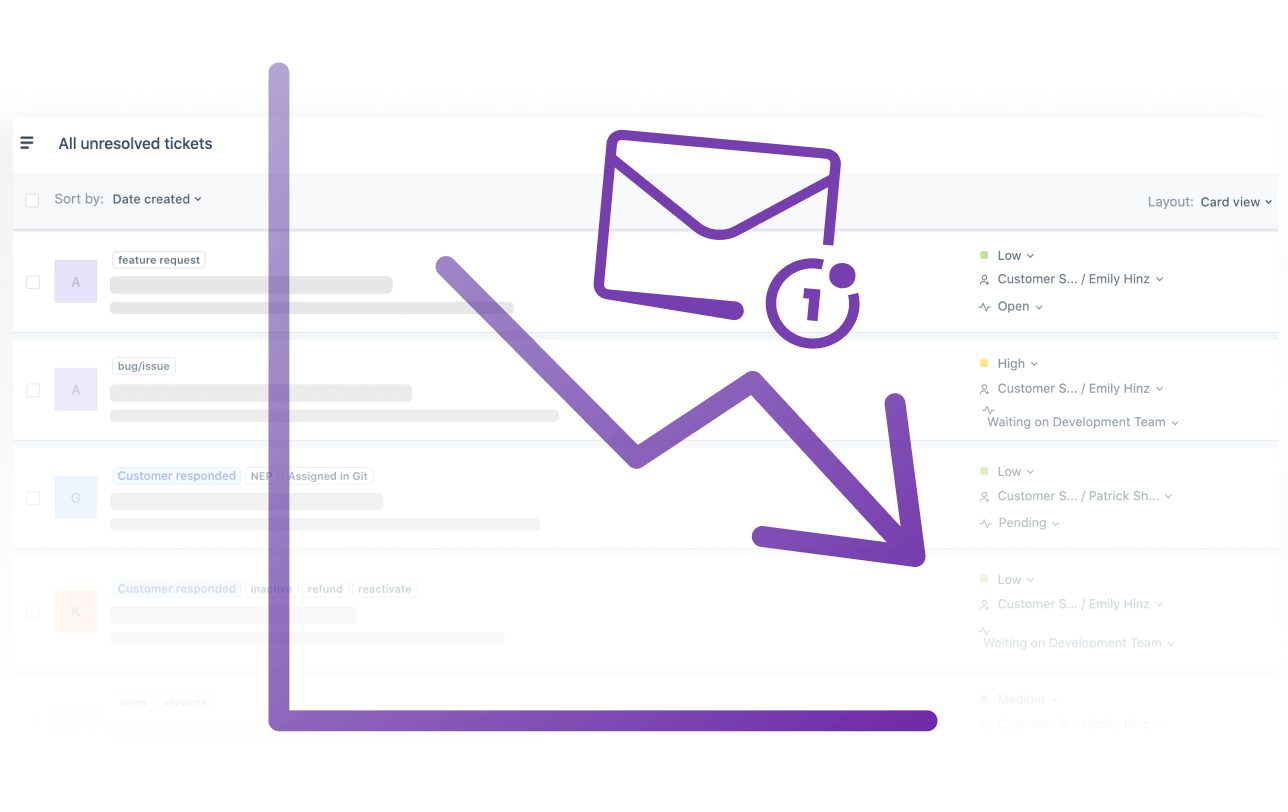
07
The Ultimate
Help Center
Checklist
Check out our carefully crafted checklist that will help you get your help center set up in no time. Pinky promise.
Found our guide useful?
Share the Help Center Academy
with your colleagues and
friends
We spent countless hours researching and crafting this guide to help you build a better help center. If you found it useful, we would forever be grateful if you share it with your colleagues and friends.
Thank you ツ
Made by a Notioneer at HelpKit
Build your Help Center
with
Notion
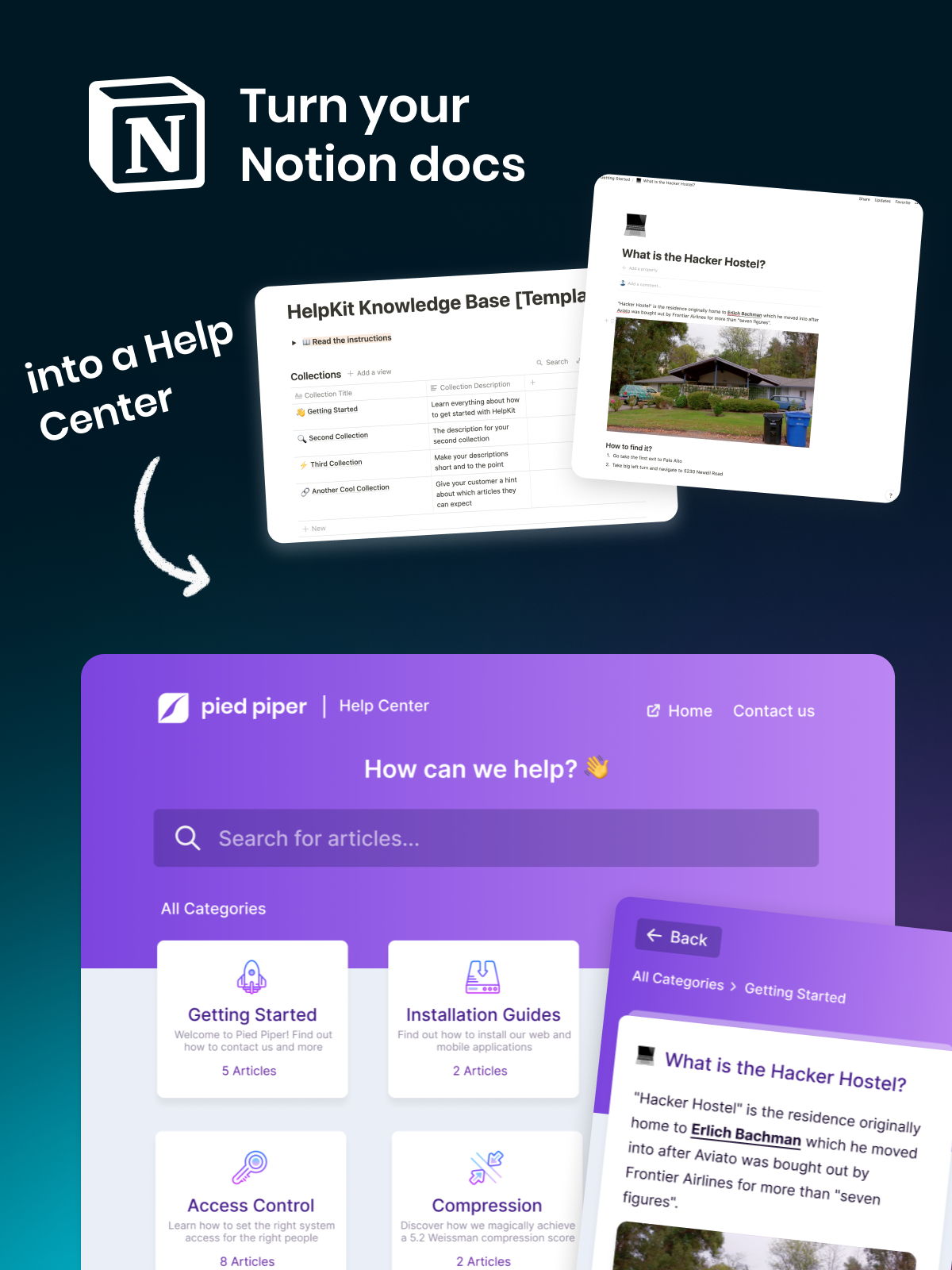
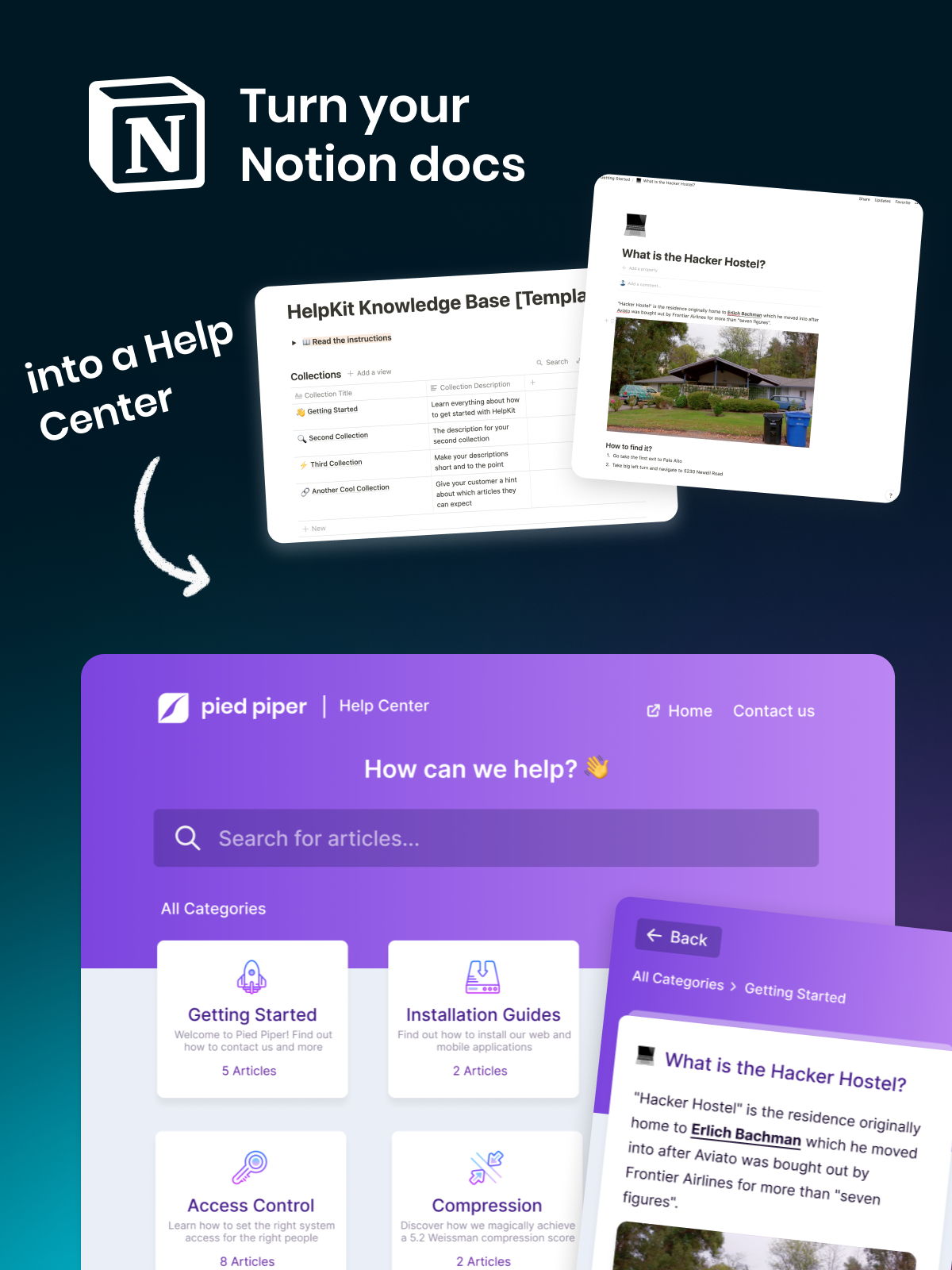
Hey 👋
I’m
Dominik, the founder of HelpKit.
HelpKit is the perfect tool for creating your company's knowledge base, help center or documentation with Notion. Write your help articles in Notion and HelpKit takes care of the rest. It's as simple as that.
HelpKit is powerful, flexible, and allows you to create and maintain a knowledge base that lasts. Embed a 🎛️ Widget on your website to provide customer support any time they need it. HelpKit is also optimized for 🔍 SEO so that search engines easily find your website. Oh, and did we tell you that HelpKit pages load up 💨 faster than default Notion pages as well?! 😎
Creating content, answering questions, and adding tutorial videos has never been easier. There's no need for coding or technical knowledge, just sign up and get started for free!
👉 Create your Help Center with Notion