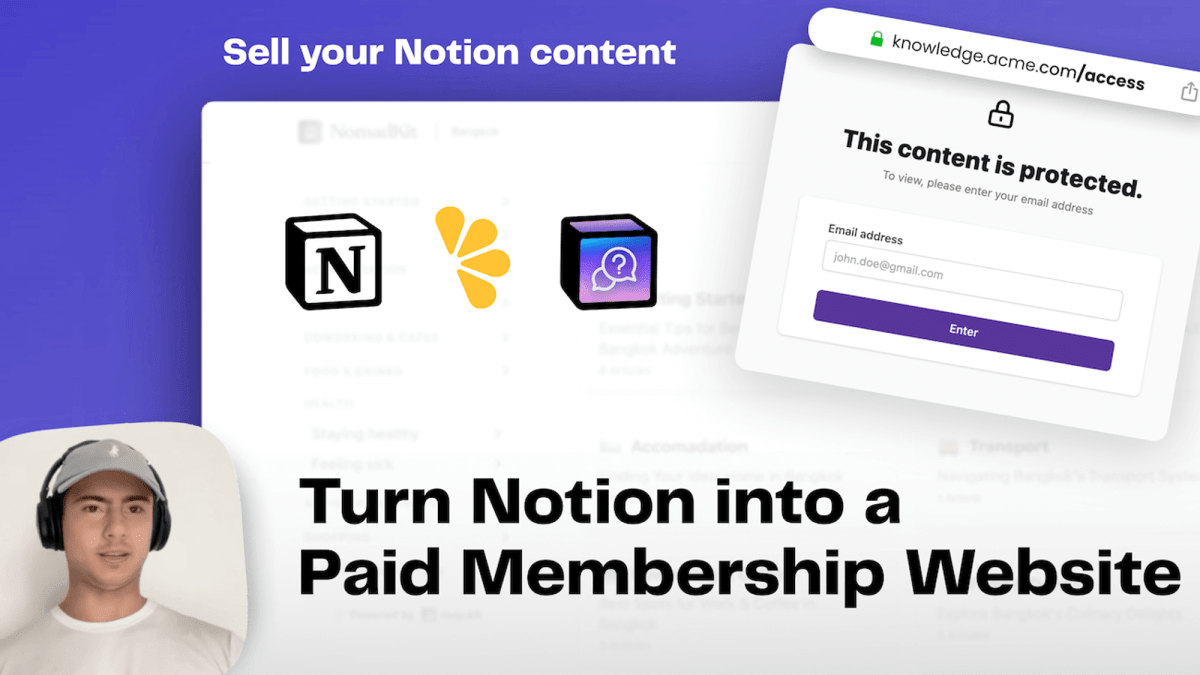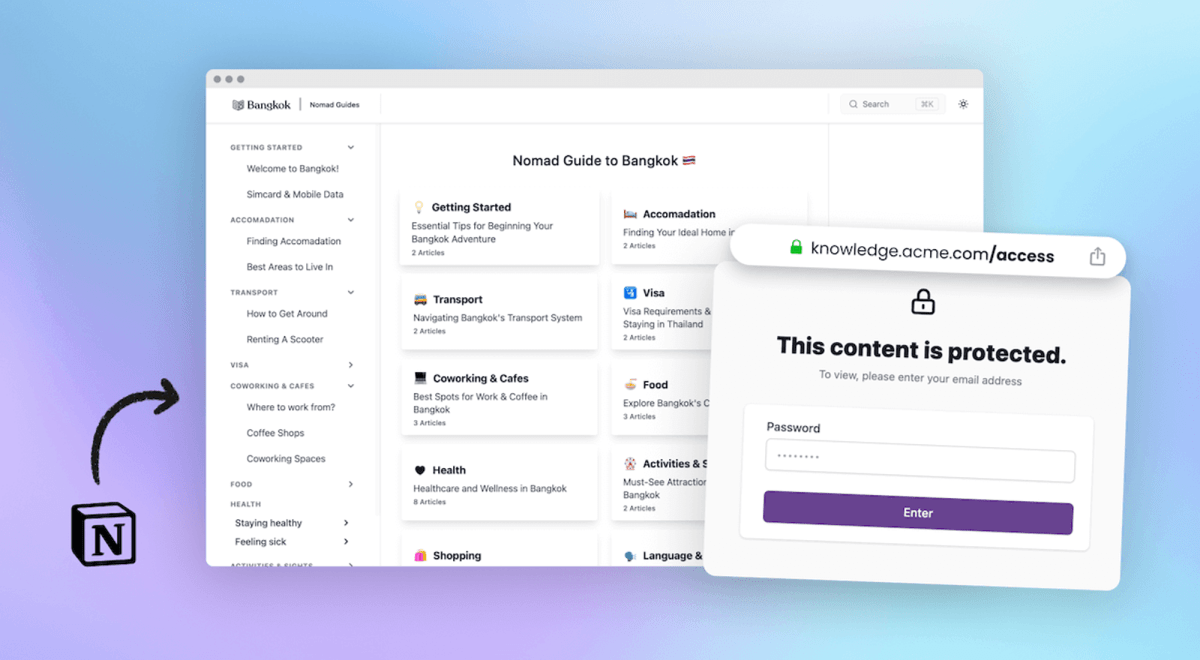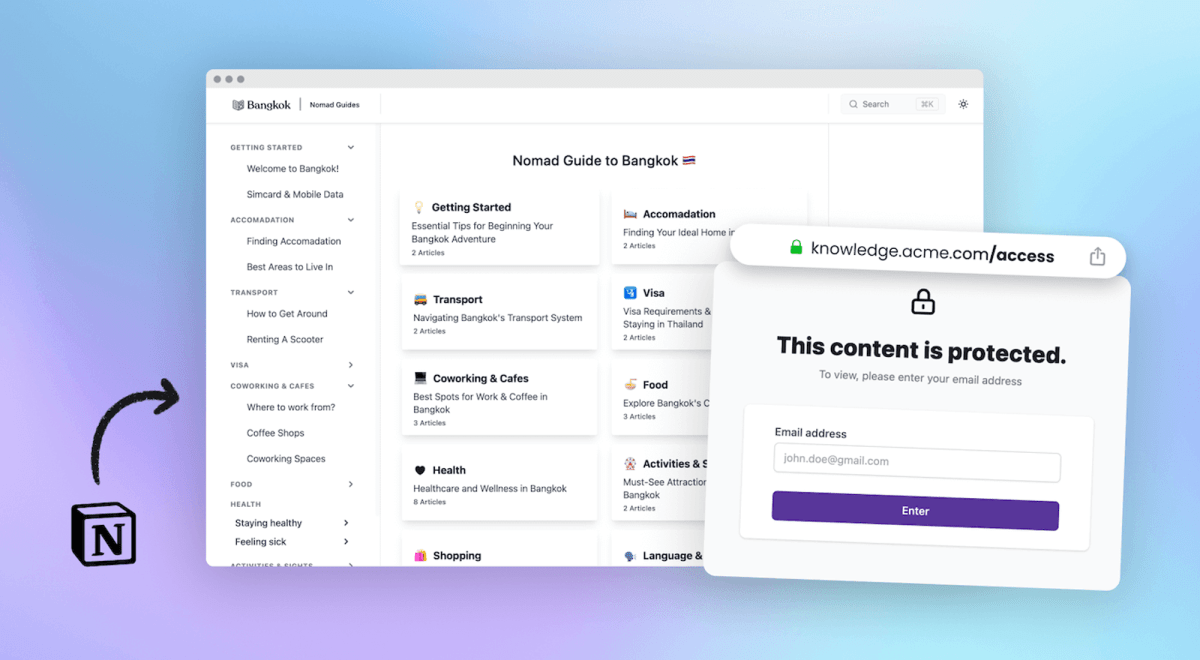How to Use Notion to Create a Help Center for your Company
• 7 min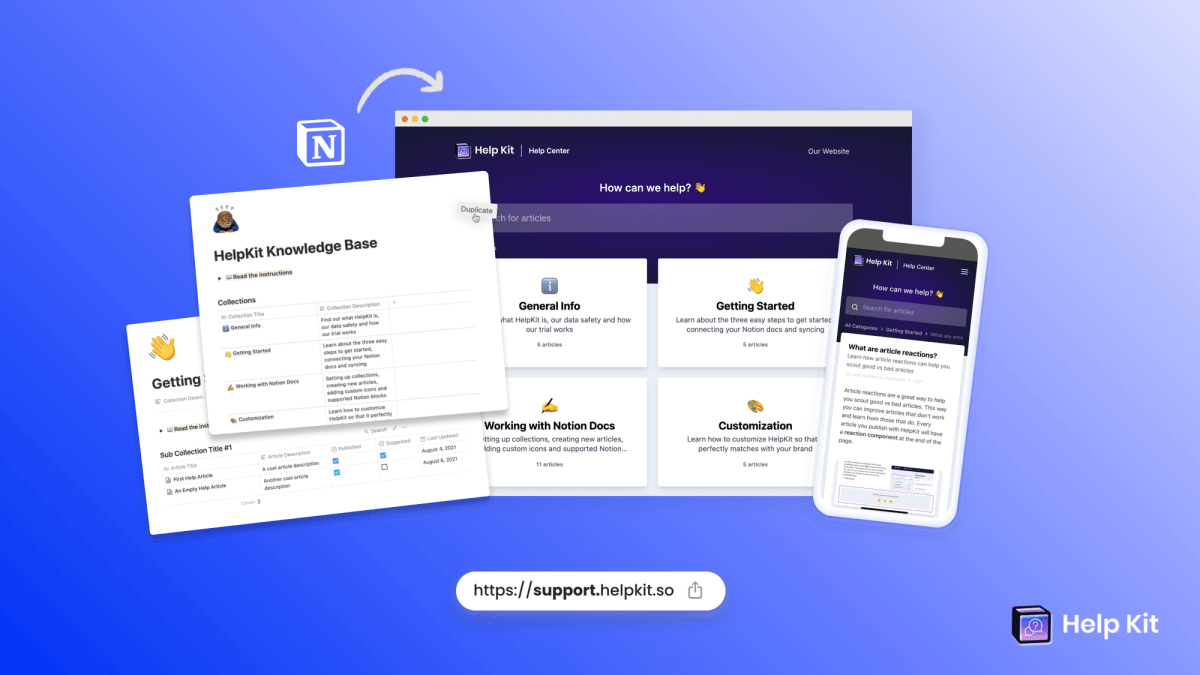
This article will be a walkthrough of how to build a help center using Notion. We will cover three simple steps needed to create, organize, and publish your help articles with Notion in less than 10 minutes.
The tools we will use
- Notion: To easily write and edit the articles
- HelpKit: To convert your Notion pages into a hosted self-service help center
What is Notion?
Notion is an all-in-one workspace for managing projects and content, with an amazing drag and drop text editor. It was designed as a simple way to organize your company’s files, documents, notes, ideas, and everything else. Notion offers a workspace that can be used as a text editor, planner, spreadsheet editor, sketchpad – basically anything you might need to focus on in your company.
What are the benefits of using Notion to build a help center?
If you are reading this, I assume that you probably already manage a lot of your company’s data in Notion. Why bother with yet another tool that you have to get familiar with? If you have not used Notion before, that’s ok as well. One of Notion’s biggest strengths is its drag and drop text editor and the various block types that come with it. Writing good help articles takes up a lot of time and hence working with a good text editor is crucial. Notion also offers a great real-time collaboration feature that allows your whole team to seamlessly collaborate on writing help articles if you are working in bigger teams. Overall, Notion is an amazing tool for writing your help articles. Best of all, it’s totally free. If that’s not enough Notion gifts your startup $1000 USD credit towards any team-based plan when you apply via their Notion for Startups program.
Two options to build a help center with Notion
Option 1: Share your default Notion page
The first and probably easiest option is to develop your own page structure, create the pages in Notion and then share the default Notion page. While this option works great for hobby/smaller projects, it comes with some caveats. Here are all the pros and cons of using the default option for your Notion help center:
+ Pros | - Cons |
Flexible setup | Messy Notion URL |
Distracting branded Notion link | |
Complicated search | |
Lack of customizability | |
Lack of company branding |
.png?table=block&id=5c0fb212-4494-4906-b361-b75be0a935a2&cache=v2)
Option 2: Use HelpKit to transform your Notion page into a professional help center
As an alternative, you can use HelpKit to transform your Notion page into a hosted professional help center. Similar to tools such as Intercom or Zendesk, HelpKit hosts your help center on a custom domain such as support.helpkit.so and allows you to match it with your company's branding. Basically, you write your help articles in Notion and HelpKit takes care of the rest. It's as simple as that. Here are all the pros and cons of using HelpKit for your Notion help center:
+ Pros | - Cons |
Custom domain | Predefined structure |
Match with company branding | Supports 90% of all available Notion blocks (more coming soon) |
Structured search | |
Interactive contact form integrations | |
Embeddable widget | |
Analytics insights | |
Optimized for search engines |
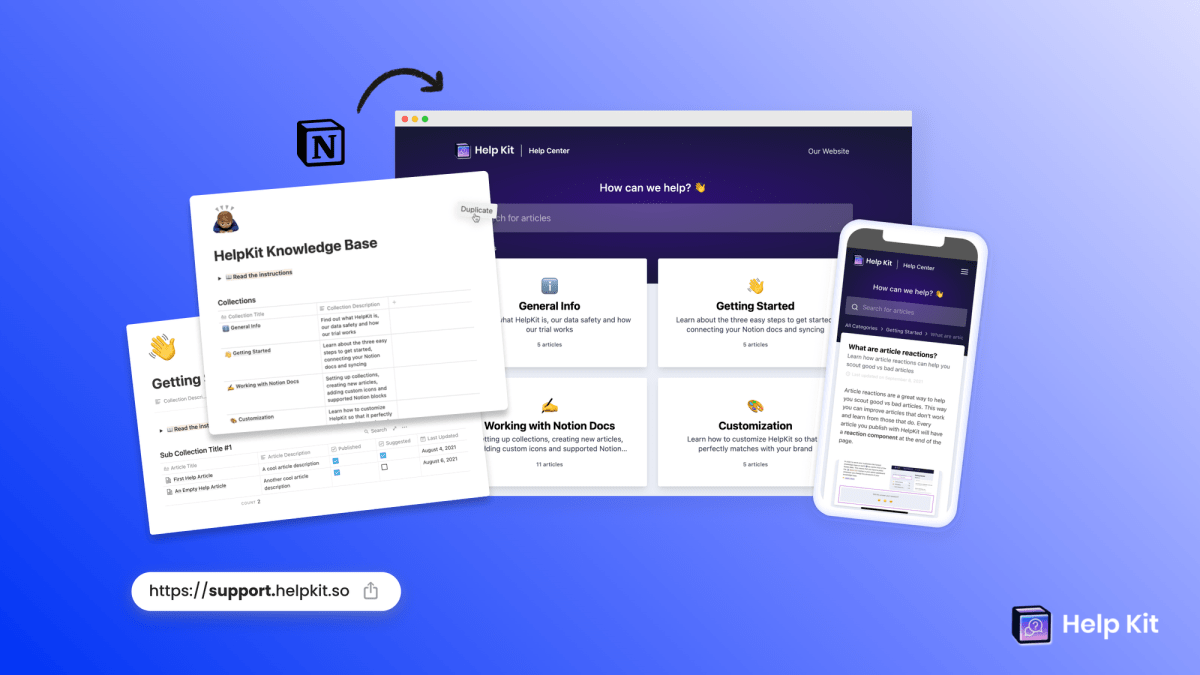
How to build a Notion help center in 3 steps with HelpKit
Setting up your Notion knowledge base with HelpKit is very easy. Simply follow the following three steps:
1. Sign up for HelpKit and duplicate our Notion template
The first thing you have to do is sign up for HelpKit. There's a seven day free trial, so you have all the time to try it out 😉
Then duplicate our predefined Notion template into your own Notion workspace and give it a cool name.
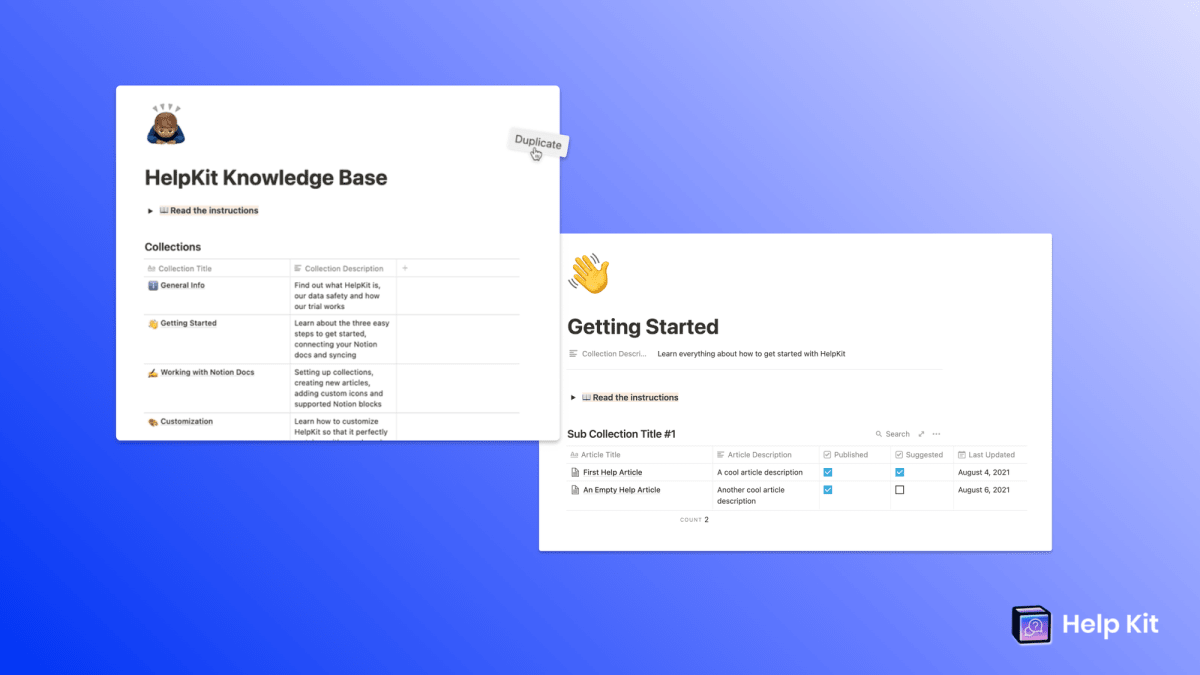
2. Find and copy your Notion page URL
Next, navigate to the template that you have duplicated into your own workspace and copy the Notion page link of the root page.
- On your root page hover over the very top of your Notion page
- Click on the Share button
- Toggle on the Share to web toggle
- Click on Copy
.png?table=block&id=6b88b9e3-6f87-4e8e-a516-12abd1c4b103&cache=v2)
3. Add your Notion Page URL
Last but not least, paste the Notion page URL from your clipboard into the according field. Wait a few seconds until HelpKit fetches your page and displays the green checkmark.
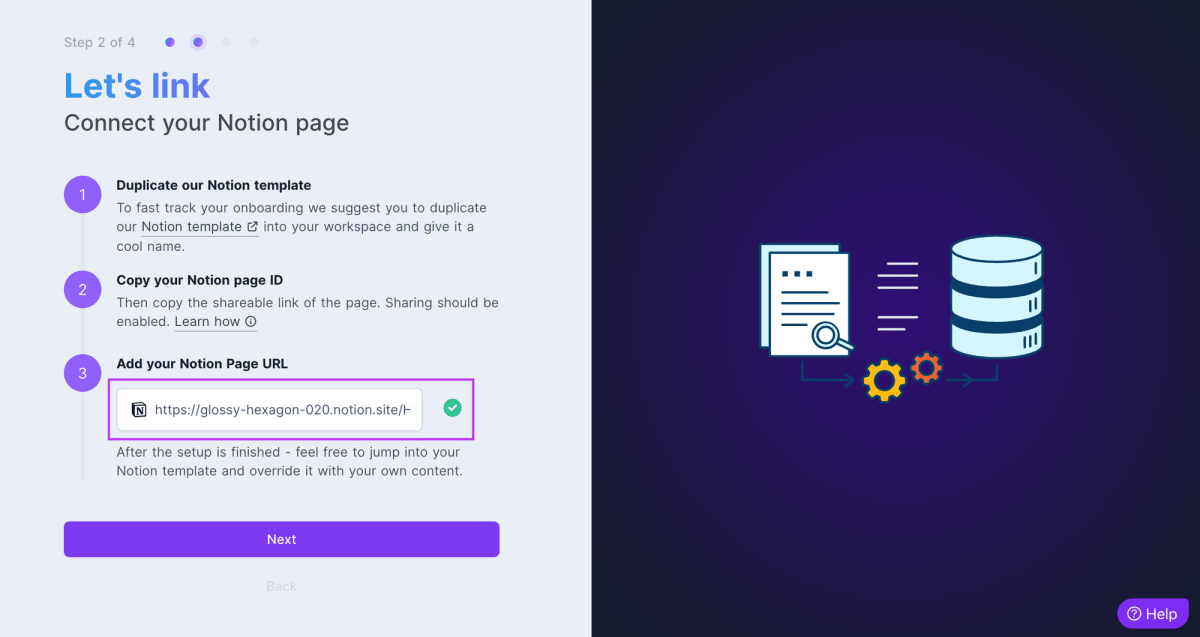
Boom! ⚡That's it.
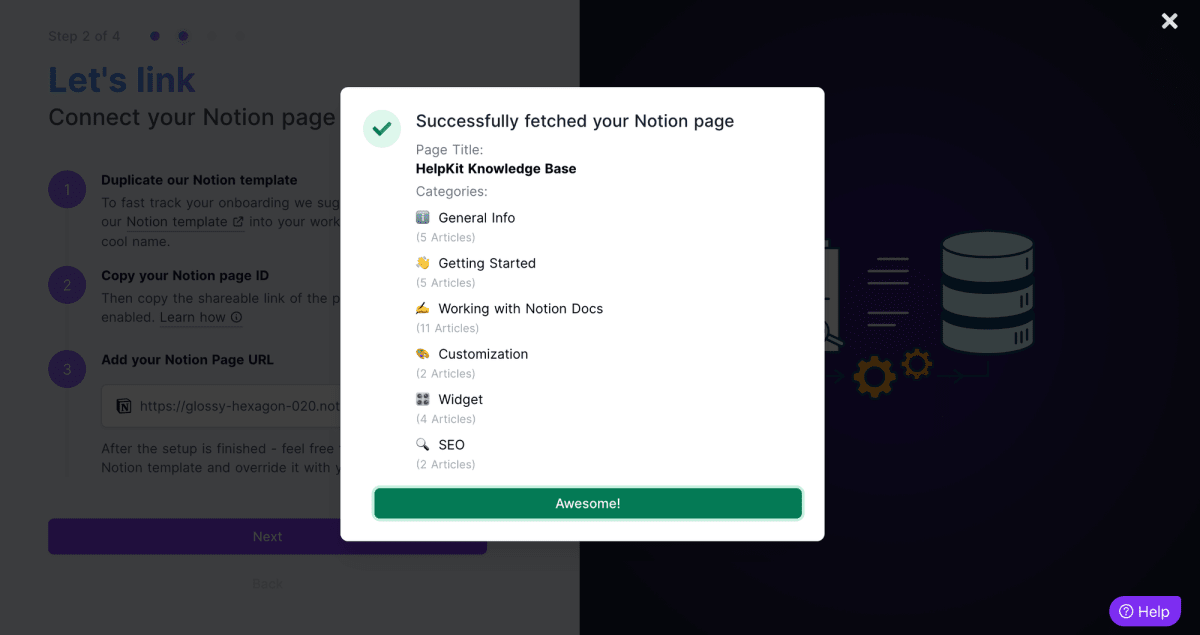
Next steps
After the onboarding setup is finished - all you have to do is jump into the HelpKit Notion template that you have duplicated into your own workspace and override it with your own content.
.png?table=block&id=005e8295-ed7d-4434-aecc-1bb8e33aeaa7&cache=v2)
Video tutorial
Summary
In this article, we have first learned about the benefits of using Notion to create your help center: its amazing drag and drop text editor and real-time collaboration feature. We then have discussed both options on how to actually get started creating your Notion help center. You can either manually compose your help center and then share the default Notion page or use HelpKit to create a structured and professional-looking hosted help center powered by Notion.
A knowledge base can provide all the information that your customers need in one place and reduce the time you spend on answering support tickets. Notion is an amazing text editor and combined with the magic of HelpKit you can create help centers that will blow your customers away.
Frequently Asked Questions (FAQs)
What is a Notion knowledge base?
A Notion knowledge base is an organized collection of information within Notion that acts as a self-help online library. It's used by companies to provide customers and employees with easy access to important information, guides, and resources.
Where can I find a Notion knowledge base template?
You can find Notion knowledge base templates through Notion's template gallery, or by using third-party services like HelpKit, which offers specialized templates for creating a help center. Here’s a great Notion knowledge base template for you to get started.
Can Notion be used as a knowledge base?
Absolutely, Notion can be used as a knowledge base due to its flexible and customizable structure. It allows you to create, store, and manage your company's knowledge assets effectively.
How do I use Notion to create a help center?
To use Notion to create a help center, you need to structure your pages thoughtfully, categorize information for ease of access, and utilize Notion's sharing features to make the help center available to users. Services like HelpKit can streamline this process.
Is there a knowledge base Notion template available?
Yes, there are several knowledge base Notion templates available which can serve as a starting point for organizing your information such as the HelpKit Notion Help Center Template. You can customize these templates to fit your company's needs.
How is a knowledge base in Notion structured?
A knowledge base in Notion is typically structured with a hierarchical page setup, utilizing nested pages to categorize information into topics and subtopics, making it easy to navigate.
How can I set up a help center in Notion?
Setting up a help center in Notion involves creating a dedicated workspace, structuring your pages with guides, FAQs, and support resources, and then sharing those pages with users or integrating with a platform like HelpKit for a more professional look.
Can Notion function as a website?
Yes, Notion can function as a simple website using its 'Share to web' feature. For a more branded and customized website appearance, tools like HelpKit can transform Notion pages into professional-looking websites.
How is Notion used as a help center?
Notion is used as a help center by businesses to provide a centralized, easy-to-update platform where customers can find answers to their queries. It's an interactive way to manage customer support documentation.
Can you use Notion as a CMS for a help center?
Yes, using Notion as a CMS (Content Management System) for a help center is possible. Notion's editing and organizational capabilities make it suitable for managing and delivering content in a structured manner.