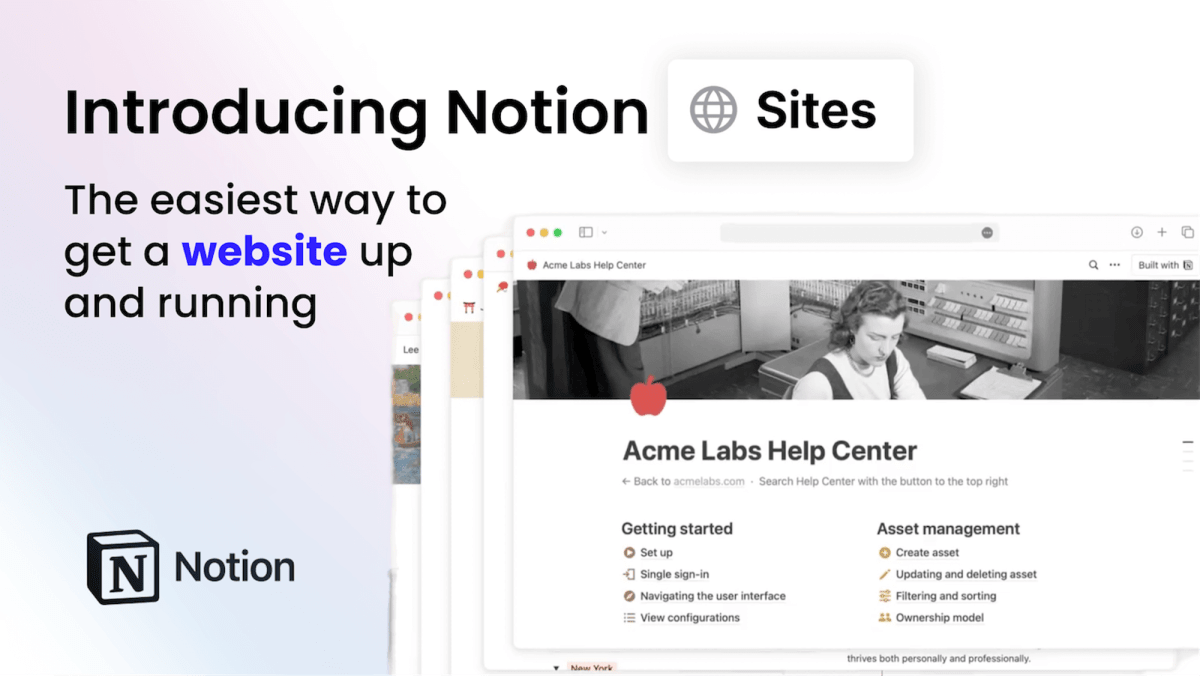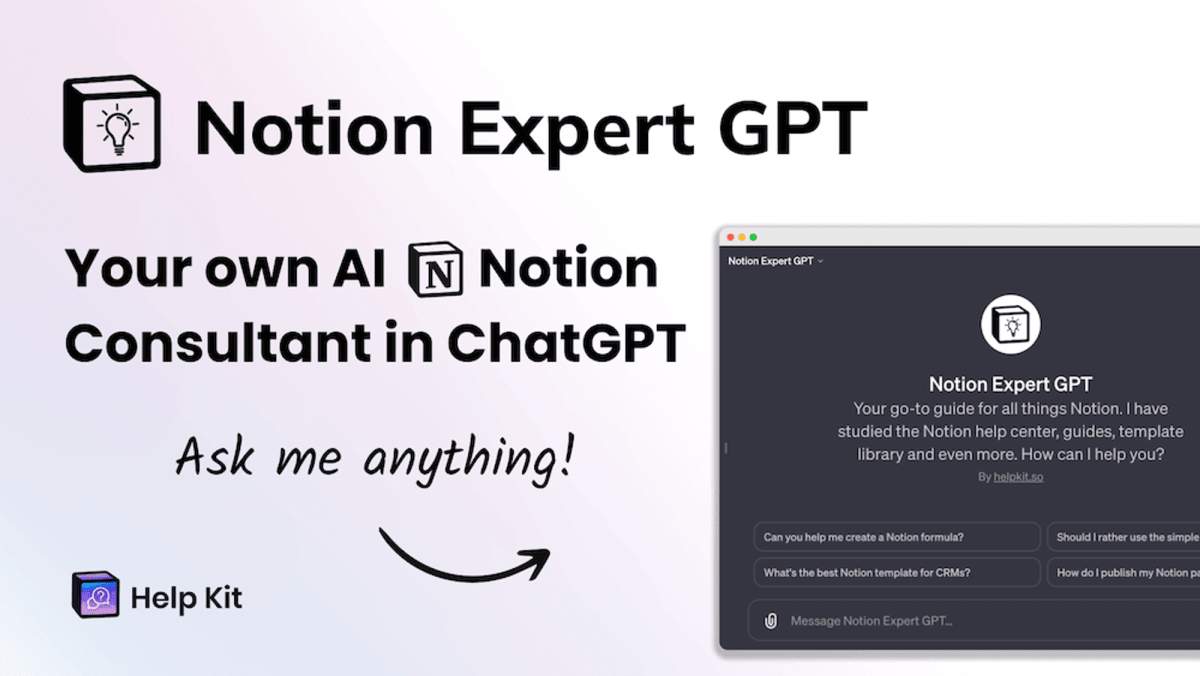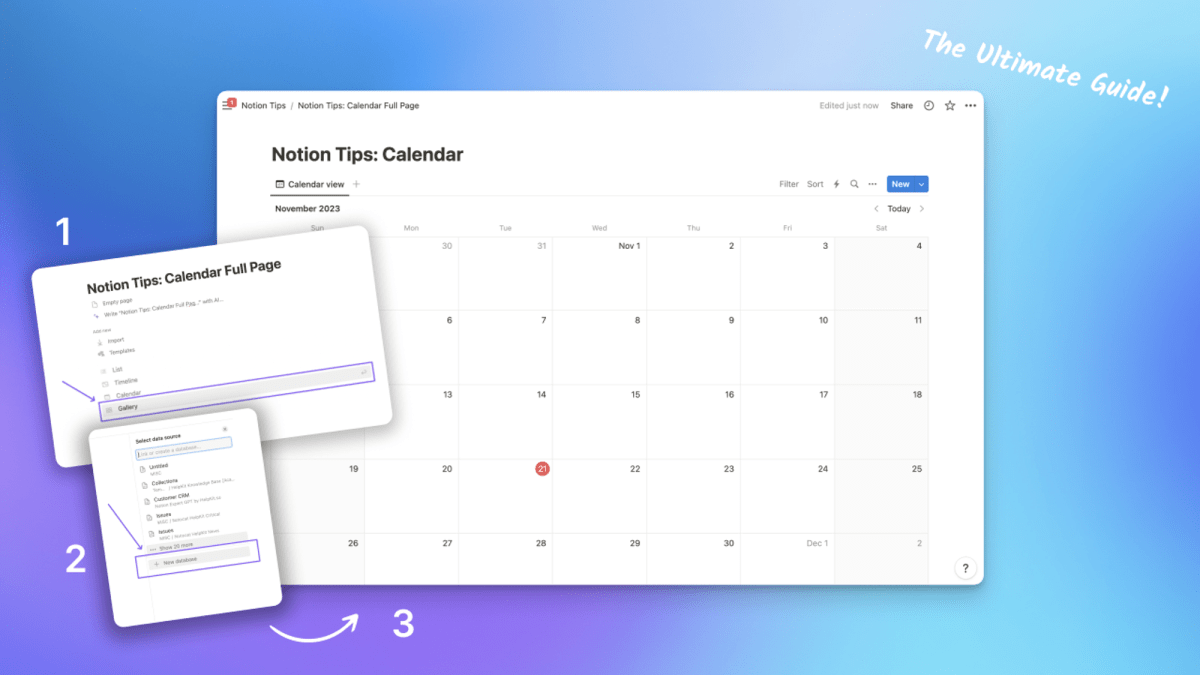The 5 Best Notion Tools for Your Business
• 5 min
As a business owner, you're constantly looking for ways to streamline your operations and improve productivity. Notion, an all-in-one workspace tool, has gained immense popularity for its versatility and customizable features.
But did you know that there are specific third party Notion tools and public integrations that can take your business workflows to the next level?
Doesn't matter if you are a small business or scaling your way to the top.
In this blog, we'll explore the 5 best Notion tools that can transform how you work and organize for ultimate productivity. Let's have a look at our top choices.
HelpKit: Transform Notion Pages into a Professional Help Center
HelpKit is a powerful tool that allows you to transform your Notion pages into a professional help center or documentation site. With HelpKit, you can create a comprehensive knowledge base that is easily accessible to your team and customers.
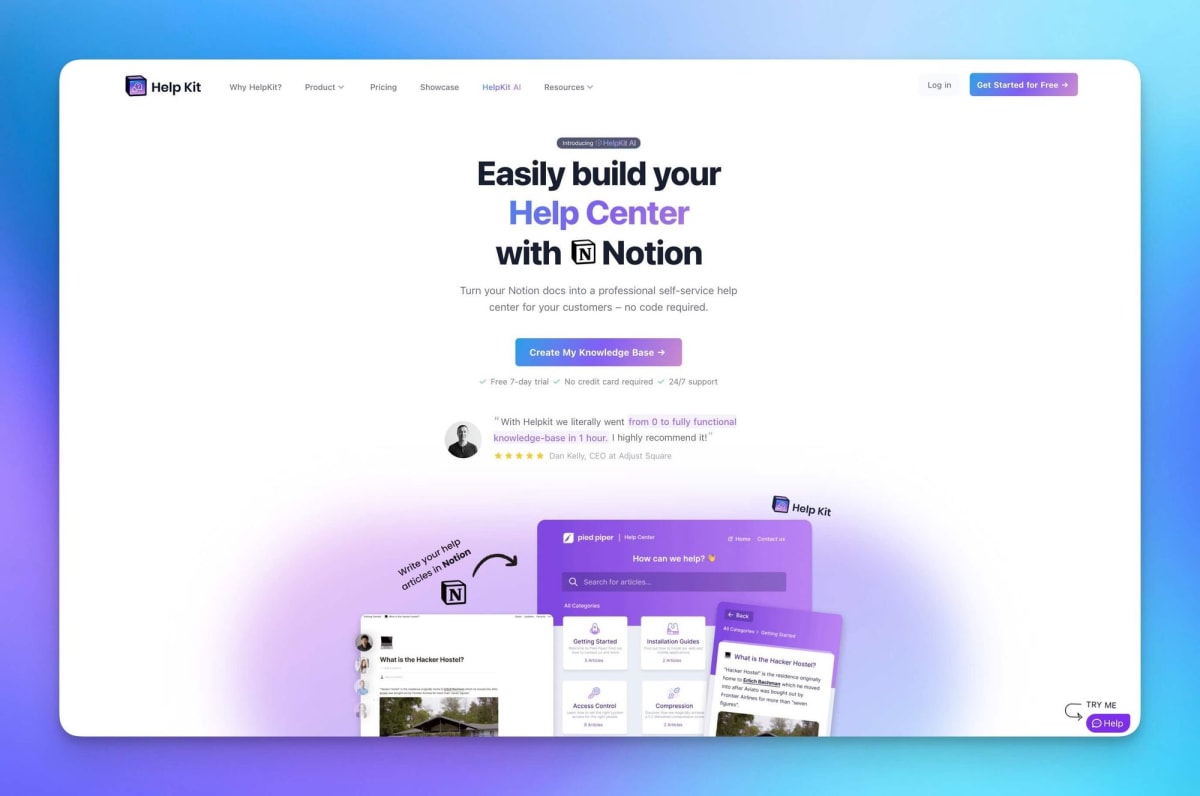
Here's what HelpKit has to offer:
- Customization options: Design your help center to match your brand and style. Serve your help center from a custom domain.
- Built-in analytics: Get insights into how your help center articles are performing and improve them accordingly.
- Widget: Embed your HelpKit help center as a widget and serve your users right within your own app.
- Made for SEO: HelpKit caches your help articles from Notion so that they can be loaded super fast and search engines love to rank them.
- Notion templates: Get started quickly with pre-designed templates specifically tailored for help centers.
HelpKit is a game-changer for businesses looking to provide excellent customer support and streamline their knowledge sharing process – all without leaving Notion. Whether you're a small start-up or a large enterprise, HelpKit can help you create a professional help center that is user-friendly and performant.
HelpKit Use Cases for Your Business
HelpKit shines in its versatility, making it an excellent tool for different types of documentation and knowledge sharing needs.
- Public-Facing Help Center: With its customization features and domain hosting capabilities, you can leverage HelpKit for crafting a public-facing help center or documentation site. This can act as a comprehensive repository of information specific to your products, services, or any topic relevant to your industry, improving your online visibility, and enhancing customer support.
- Embedded Documentation in Your App or Web Application: Due to its widget feature, HelpKit is perfect for integrating documentation directly within your app or web application. This offers a convenient way for your users to access crucial information without needing to navigate away from the product interface. This seamless accessibility can significantly enhance user experience and engagement.
- Protected Internal Documentation: Almost every business has an abundance of internal documents – be it project plans, guidelines, protocols, or HR information. HelpKit can be adapted to serve as your internal documentation platform. In addition to customizing it to fit your brand style, you can set up password or email protections for access. This ensures confidential business information remains secure while being accessible to your team members as per their roles and needs.
By using HelpKit in these ways, it can become your one-stop solution for documentation, whether public-facing or internal, improving efficiency, and assisting in knowledge management.
Noteforms: Streamline Data Collection and Management
Noteforms, once known as NotionForms, is a handy tool that helps you build forms easily and collect data straight into your Notion workspace.
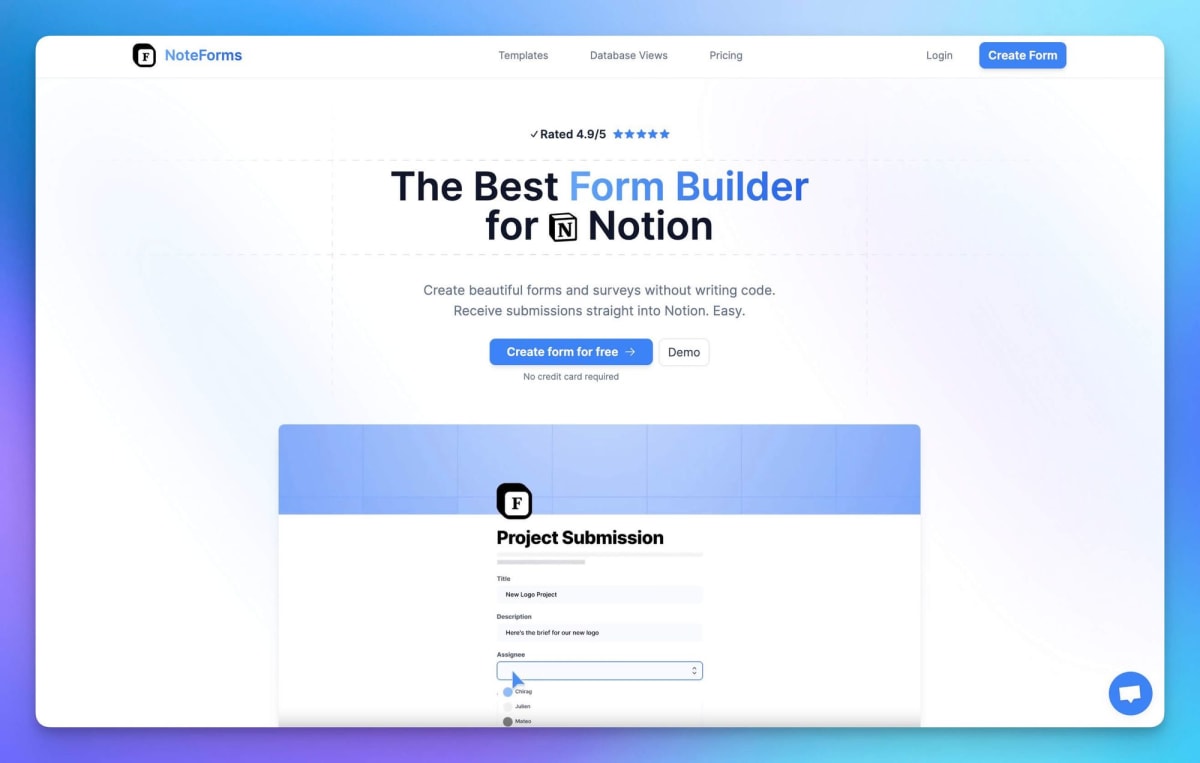
Let's go through what Noteforms has to offer:
- Create forms: Make custom forms without any trouble.
- Straight into Notion: All your answers go directly into your chosen Notion database.
- Make it yours: Change the look of your forms to match your brand.
Whether you're just starting with your business or running a big company, Noteforms makes form creation simple and efficient. This tool helps you gather and organize information right within your Notion pages, making your work easier.
Noteforms Use Cases for Your Business
Noteforms, with its smooth integration with Notion and customizable features, offers a wide range of applications for both budding and established businesses.
- Feedback Gathering: As the digital world becomes more data-driven, the need to gather data efficiently is paramount. Noteforms allows you to create custom forms which can be used in various scenarios such as customer feedback, surveys, registrations, or even order forms if you're running an eCommerce business. Each submission goes straight into your Notion, making it a seamless experience.
- Project Management: Noteforms can be a game-changer for project management. By using its forms, you can collate updates from team members, project status, or even issues & challenges faced during a project. The filled forms can populate your Notion workspace, creating a real-time project dashboard.
- HR Operations: In HR operations, where information recording is frequent, forms simplify the process. Employee feedback, timesheets, leave applications, or annual review forms – Noteforms can handle it all. Its direct integration with Notion means the collected data is instantly available for further analysis and action.
- Event Management: If your business organizes events, Noteforms can be your go-to tool for registrations, RSVPs, or collecting participant feedback post-event. With the data directly feeding into your Notion workspace, tracking attendee details and their responses can be managed smoothly.
By leveraging Noteforms in these ways, your business can streamline data management and enhance productivity, irrespective of the industry or business size.
Notion Charts: Create and Embed Beautiful Charts
Notion Charts is an effective tool that enables you to create and embed beautiful charts effortlessly into your Notion pages.
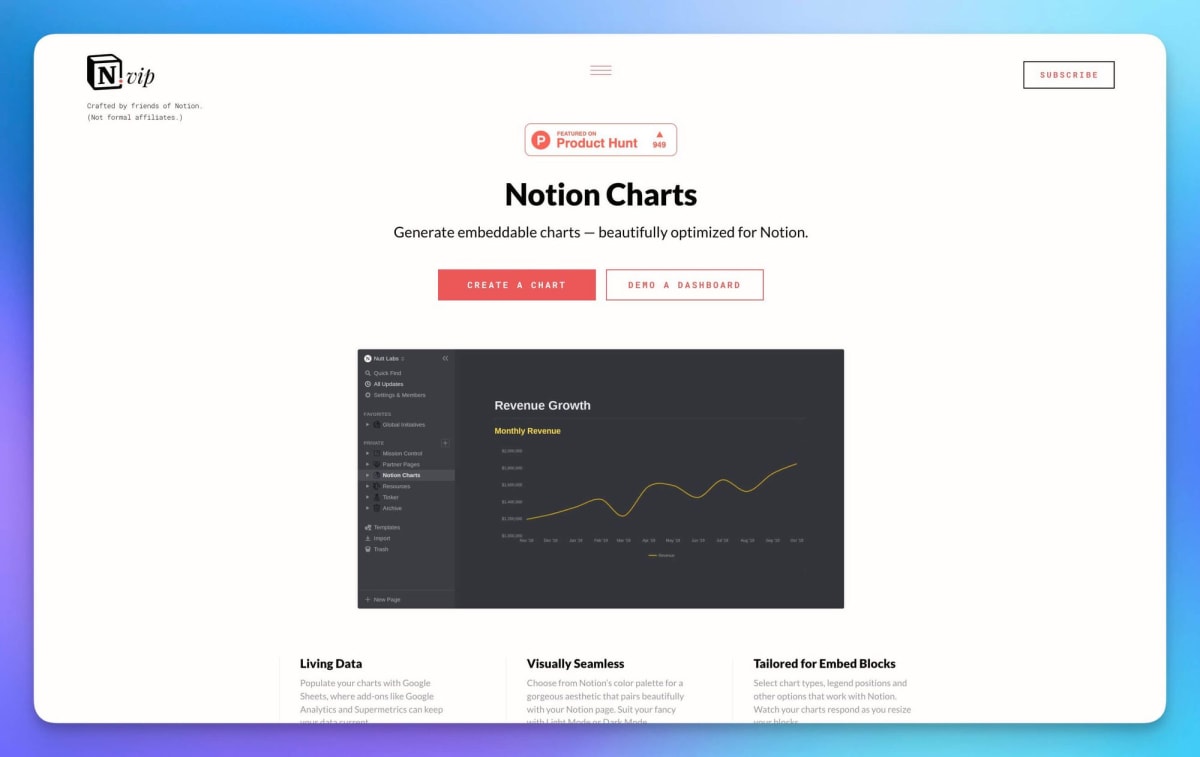
Here's a snapshot of what Notion Charts serves up:
- Variety of chart types: Pick from nine different chart styles like pie, bar, line, and more.
- Data Management: Filter, sort, and group data exactly how you want it.
- Dark Mode: Go easy on your eyes or simply change things up with the sleek dark mode.
Whether you're running a small team or a large corporation, Notion Charts transforms your raw data into visually engaging charts, making data analysis and presentations a breeze. Get ready to impress with your interactive, stylish, and easy-to-understand charts, perfectly optimized for Notion.
Notion Charts Use Cases for Your Business
Notion Charts, with its seamless integration with Notion and varied chart styles, offers various applications for businesses both big and small.
- Business Reporting: Business metrics and KPIs can be visually presented using Notion Charts for easier interpretation and decision making. Transform complex sales data, website analytics, or performance metrics into bar, line, pie, or other chart types for comprehensive reporting.
- Financial Reporting: Use Notion Charts for your finance department to illustrate budget vs. actual analyses, expense tracking, or financial forecasts. The chart’s visual format can simplify the interpretation of complex financial data.
- Marketing Analytics: If you're managing a marketing campaign, Notion Charts can help visualize data related to campaign results, social media engagement, lead funnels, and more. These easy-to-understand charts make it simple to present marketing metrics to stakeholders and adjust strategies as needed based on the findings.
By integrating Notion Charts into your business operations, you have the ability to transform raw data into visually engaging, interactive charts - elevating data representation for any kind of analysis or presentation.
Sync2Sheets: Seamlessly Connect Notion with Google Sheets
Sync2Sheets is an incredible tool designed to link your Notion databases to Google Sheets effortlessly. It enables you to maintain an efficient data flow between these two platforms and provides an array of useful functionalities.
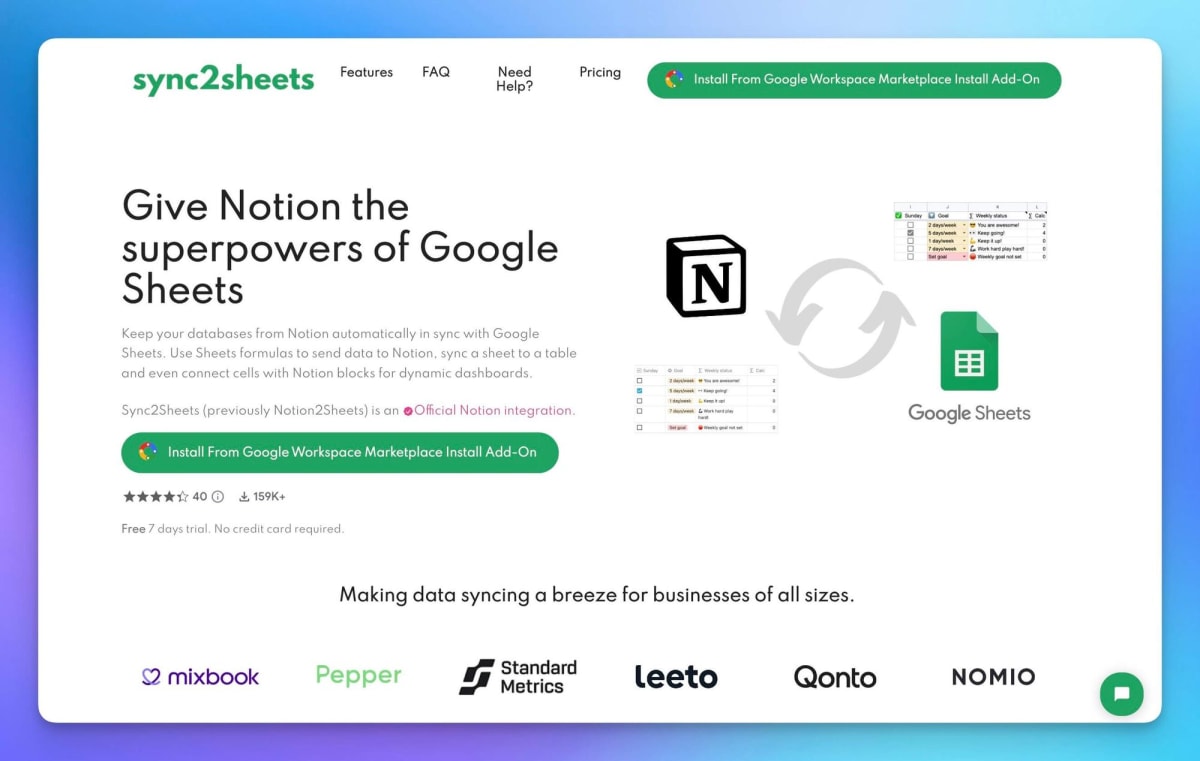
Here's a glimpse of what Sync2Sheets offers:
- Data Transfer: Seamlessly send data from Notion to Google Sheets and use Sheets' powerful formulas.
- Syncing Capabilities: Synchronize your Google Sheets with Notion tables easily, enabling real-time data updates.
- Dynamic Dashboards: Link individual cells in Google Sheets to Notion blocks, creating dynamic dashboards with relative ease.
Whether you're managing a small project or a large business dataset, Sync2Sheets ensures data consistency, enhances analytical capabilities, and promotes dynamic dashboard composition – all of this, effortlessly and efficiently!
Sync2Sheets Use Cases for Your Business
With its powerful integration between Notion databases and Google Sheets, Sync2Sheets opens up a myriad of opportunities for optimization in various business functions.
- Business Analysis and Reporting: Use Sync2Sheets to transfer data from Notion to Google Sheets, where you can leverage Google Sheets' powerful formulae, pivot tables, conditional formatting, and extensive range of charting options. This feature is particularly useful for complex analyses and professional reports that require capabilities beyond what Notion offers natively.
- Real-Time Data Synchronization: Sync2Sheets can be a life-saver when drafting live reports or dashboards that require real-time updates. Changes in your Notion database are mirrored instantaneously in Google Sheets, enabling you to maintain real-time presentations or data dashboards.
- Finance & Accounting: Finance teams often use Google Sheets for budgeting, expenditure tracking, and financial modeling due to its powerful computation abilities. With Sync2Sheets, finance data can live in Notion and be manipulated and analyzed in Google Sheets seamlessly.
By leveraging Sync2Sheets, businesses can bridge the gap between Notion and Google Sheets, enabling enhanced data analysis, real-time tracking, and collaborative work across platforms efficiently.
Pop Invoice: A Notion-Based Invoicing Solution
Pop Invoice introduces a simplified way to generate professional PDF invoices directly within your Notion workspace. Say goodbye to copy and pasting.
Key features include:
- Customizable Invoice Templates: Last impressions matter! Design your own invoice templates and infuse them with your unique brand colors and logo.
- Notion Database Synchronization: Avoid data duplication by connecting your Notion invoice database. Information from selected invoices auto-fills without a hitch.
- Direct Email Functionality: Reduce hassle and save time by emailing invoices directly from Pop Invoice.
- Automated Reminders: Improve customer relations and minimize late payments with automated invoice reminders.
No matter the size of your business, Pop Invoice enhances your Notion experience by making invoice generation simple, quick, and aesthetically pleasing.
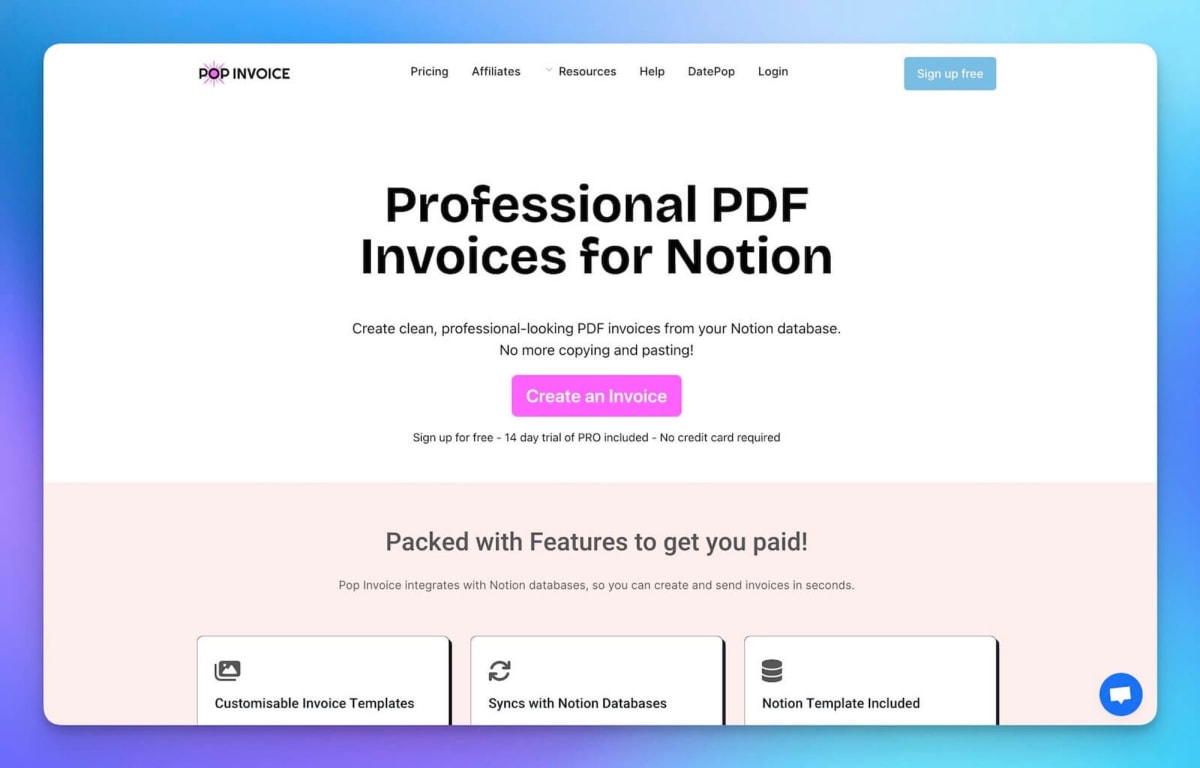
Pop Invoice Use Cases for Your Business
Streamlining the invoicing process is a tantalizing prospect for any business entity, and this is exactly what Pop Invoice offers. Here is how you can utilize Pop Invoice in your operations:
- Billing Management: Pop Invoice allows businesses, both large and small, to create and send out aesthetically pleasing, professional invoices within Notion. This could cover a variety of billing scenarios like recurring subscription fees, project-based billing, or on-demand invoicing.
- Branding: Customize your invoices to match your brand style. Adding your unique colors, logo, and company details on invoices not only makes your bills professional but also reinforces your brand with every customer transaction.
- Contact Management : When connected to your Notion database, Pop Invoice can automatically fetch client details to fill in invoices. This eliminates manual, repetitive work for each invoice and reduces the risk of human error.
By integrating Pop Invoice into your processes, your business can amplify its Notion experience by making invoice generation and management easy, quick, and impressive. This not only enhances efficiency but also elevates your brand's professionalism.
Conclusion
In conclusion, incorporating these 5 best Notion tools can revolutionize your business operations. From transforming Notion pages into a professional help center with HelpKit to simplifying invoicing with Popinvoice, these featured integrations offer innovative ways to streamline your tasks, create custom workflows and enhance your business productivity. Whether you're looking to gather customer feedback or create dynamic charts seamlessly, these 5 best Notion tools provide a user-friendly experience for businesses of all sizes. Explore the possibilities and leverage these tools to take your business efficiency to new heights.
Frequently Asked Questions
What exactly are Notion Tools and how can they supercharge my business operations on Notion?
Notion tools are third-party integrations, add ons, plugins, or widgets designed to enhance the functionalities of Notion, a popular productivity application. They offer a range of capabilities, from transforming pages into a professional help center to seamlessly connecting with other applications like Google Sheets. By taking advantage of these tools, your company can significantly broaden Notion's features and streamline their operations, making it an even more robust platform for their needs.
What are the best Notion tools for businesses?
Some of the best Notion integrations that can enhance your business operations include HelpKit, Noteforms, Notion Charts, Sync2Sheets, and Pop Invoice.
Are there any innovative ways to use Notion add ons in my business?
Yes, there are many innovative and great ways to use Notion addons in your business, such as creating a help center or doc site with HelpKit, using Noteforms for gathering customer feedback, or simplifying invoice management with Pop Invoice.
Which is the best Notion tool to create a professional Help Center for my business?
HelpKit is an excellent Notion tool that allows businesses to transform their Notion pages into a comprehensive and professional Help Center. It's an invaluable resource for businesses aiming to offer detailed support and guidance to customers or team members.
How can Notion plugins enhance my business reporting capabilities?
Notion plugins like Sync2Sheets can enhance your reporting capabilities by automating data sync between Notion and Google Sheets.
What are the best Notion extensions for improving my invoicing process?
One of the best extensions for invoicing on Notion is Pop Invoice which simplifies your invoicing process.
What free Notion widgets are useful for my business?
Although the specific free widgets that best suit your needs might vary, options like Notion Charts are one of the best notion widgets for their ability to create optimized charts within Notion.