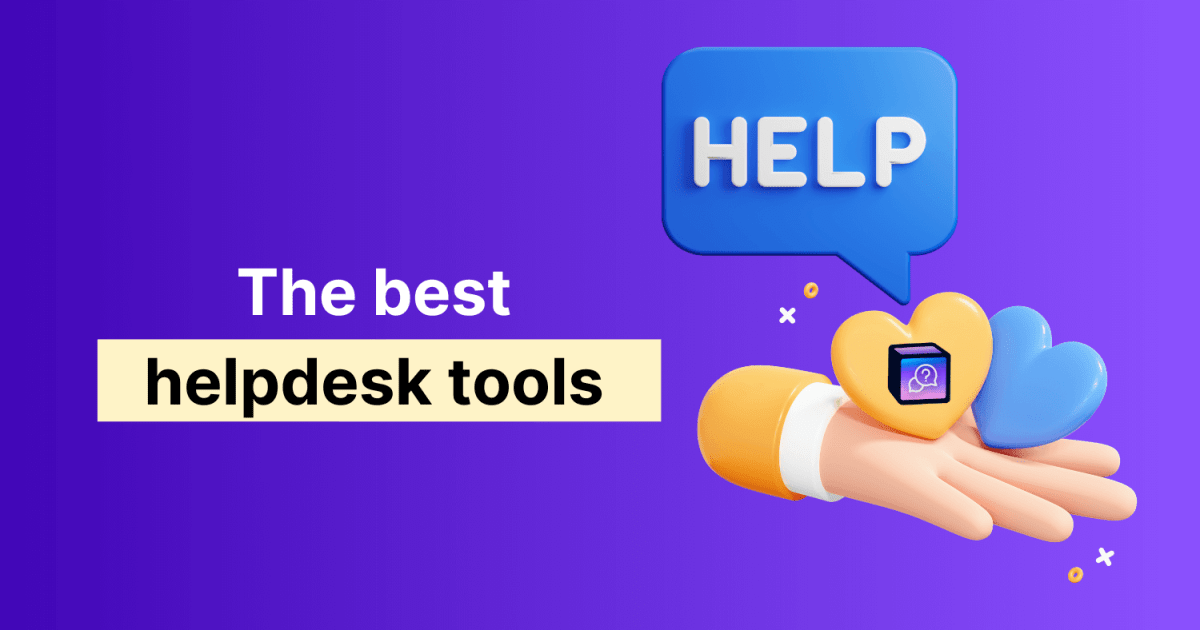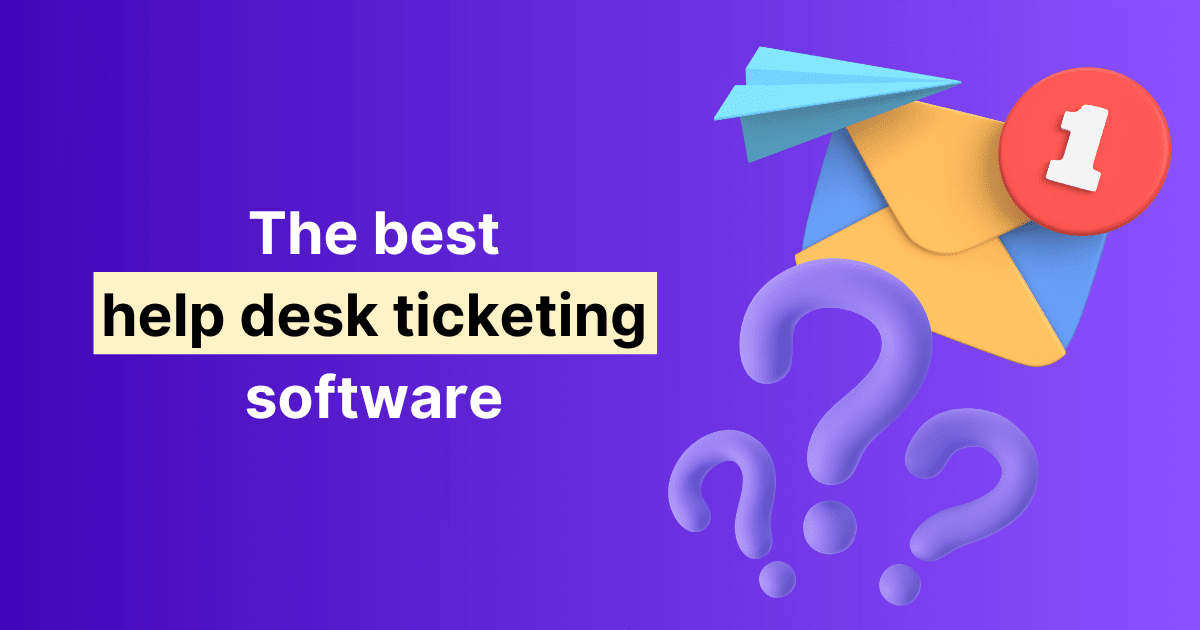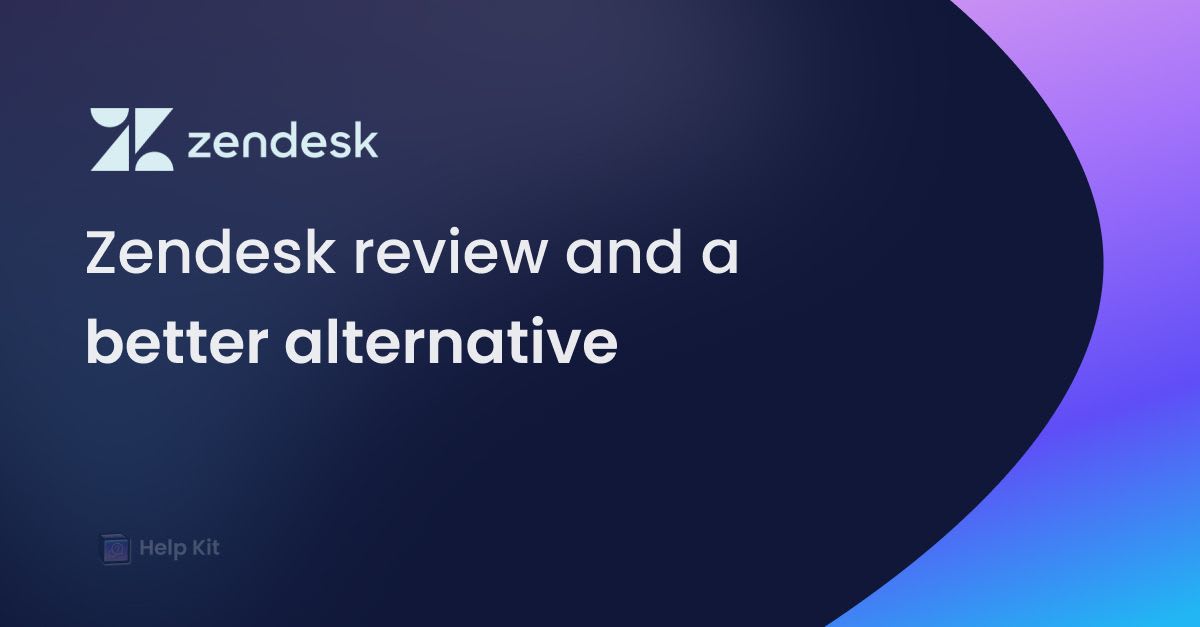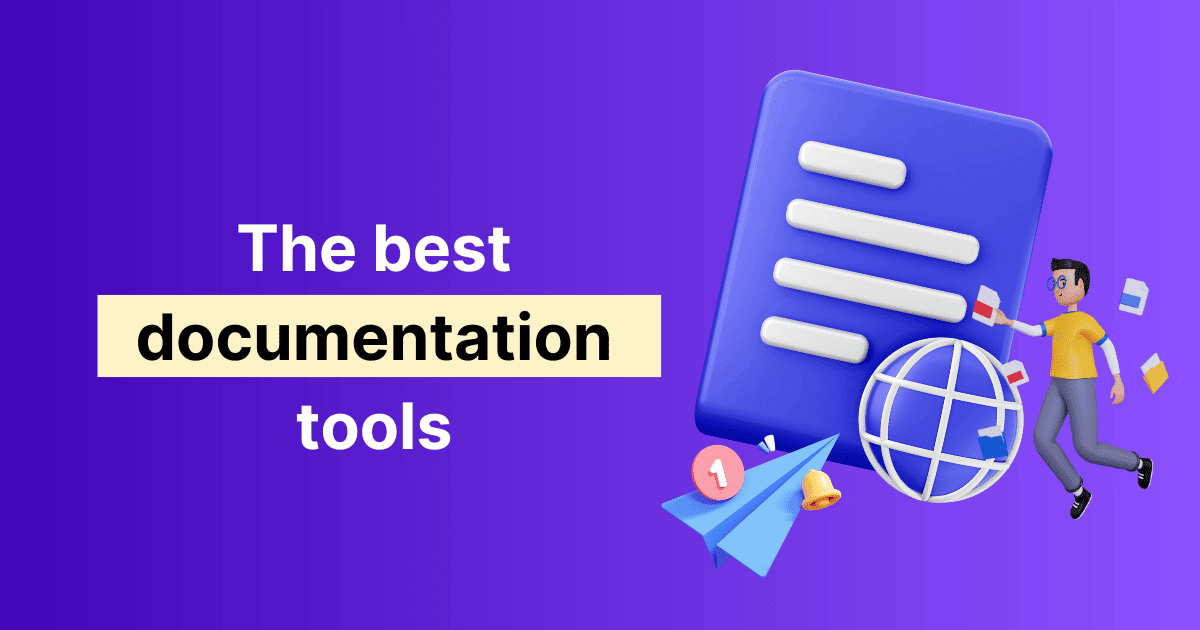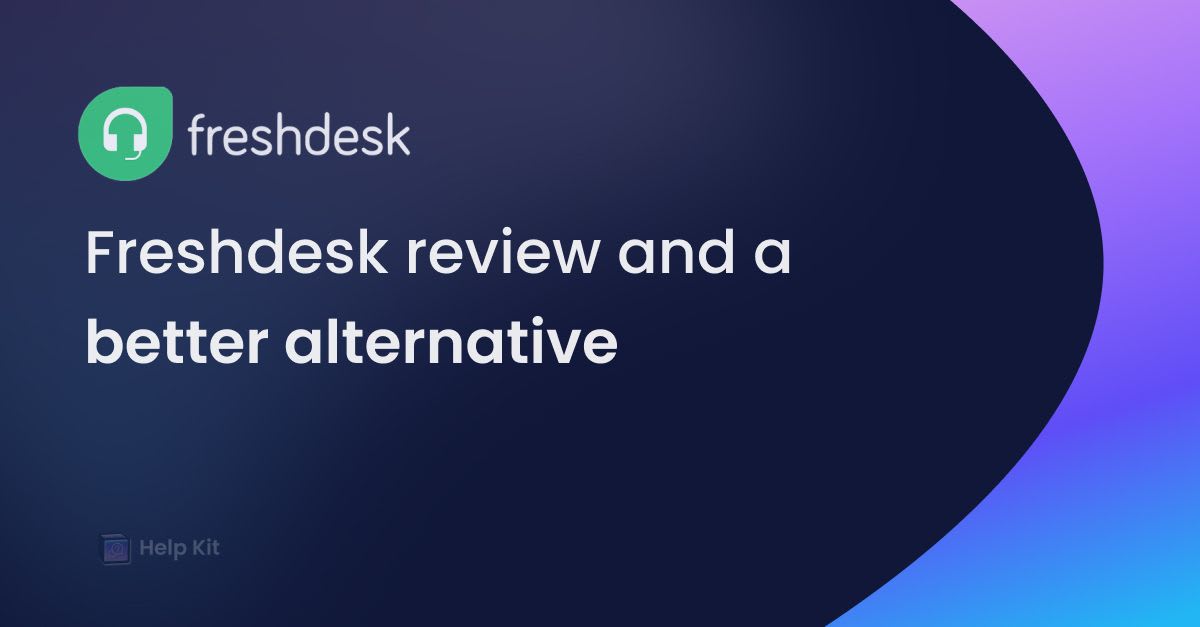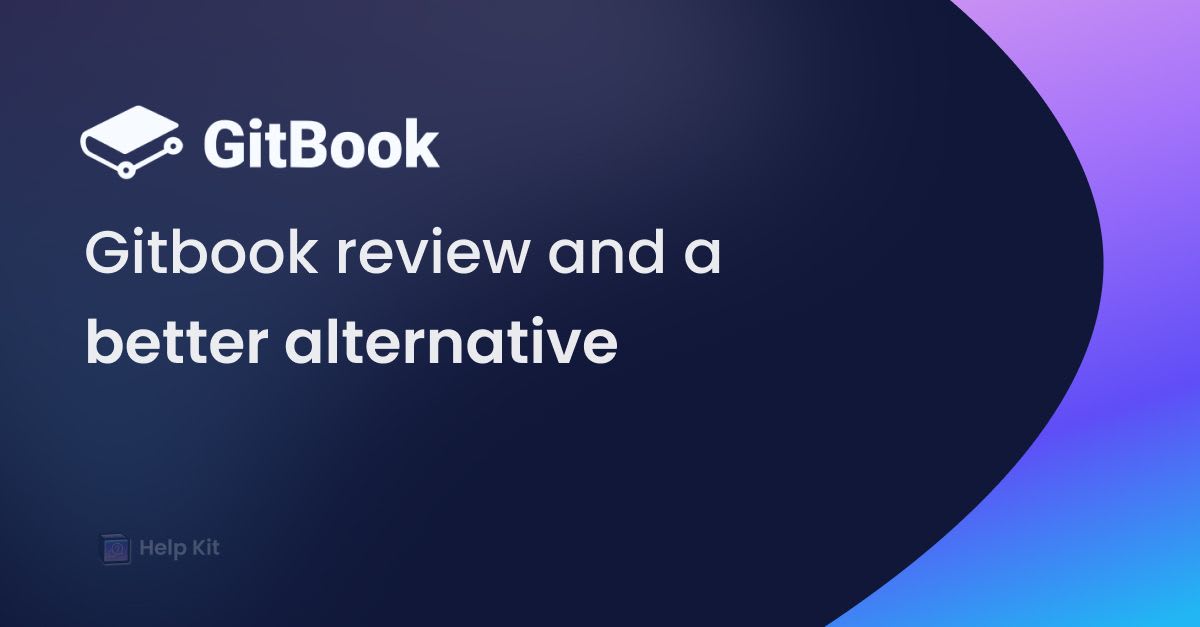Best Live Chat Tools – Definitive Guide 2025
• 4min
Live chat tools are excellent for pre-sale communication and customer support. They facilitate easy connection between users, prospective buyers, and the marketing and sales team.
Despite some disadvantages, many people continue to use live chat due to the benefits it offers. In this blog, we'll explore everything about live chat, including the best tools and alternatives you can begin using immediately.
What are live chat tools?
Live chat tools are generally software that helps you or your team talk to customers or website visitors in real-time through a chat interface, which is generally in the form of a widget installed on your website.
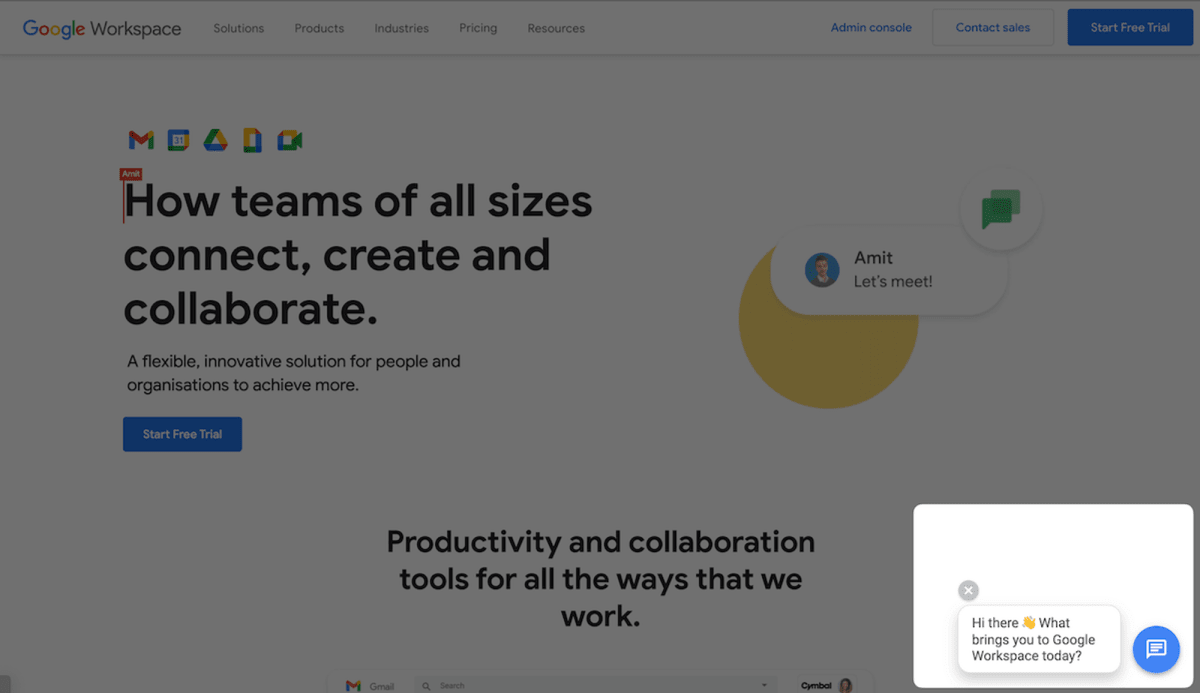
A live chat widget on a website is typically visible as a floating element on the bottom right or left, although it can also appear in other locations. These live chat tools offer businesses an efficient and convenient means to interact with customers, provide support, and boost sales, thereby improving the overall customer experience.
How live chat tools help in customer support and marketing
There are several ways in which live chat tools can be helpful for support, marketing, and sales. Let’s discuss a few of them.
Answer pre-sales query: Live chat tools are a great and probably the easiest way for users to ask their pre-sales queries. Asking their question via a widget is much easier than actually opening Gmail and sending an email to get queries answered.
Generate engagement: Live chat widgets are also a great way to generate engagement as the widget is easy to interact with. For most people, it’s part of their muscle memory on how to operate a widget as it’s very common.
Collaboration: A live chat widget is an efficient way of collaborating not just your customer but also your team members. It’s easy to assign or transfer a chat/ticket to a different representative when needed.
Lead generation: Most live chat tools have an option for a pre-chat form which asks the user for contact details. It’s an excellent way to generate targeted leads which can be easily converted by using effective communication.
Collect feedback: Live chat tools are also an efficient way to collect user feedback, as they can submit feedback when they feel like without leaving your website.
Best live chat tools
Countless live chat tools exist on the market, but we believe only a select few are truly reliable. It's essential to choose the right tool, as an incorrect choice can slow down communication with customers and even lead to a decrease in conversions.
Let's explore the best live chat tools, starting with a unique yet effective variant of live chat (Hint: It’s about us 😎).
HelpKit – an async support and communication tool
Let's begin with a frank admission - despite HelpKit being on this list of top live chat tools, it isn't actually a live chat tool. In fact, it is much better.
HelpKit is a knowledge base tool, built on top of Notion, that also allows users to initiate a conversation via an integrated 'contact us' form within the widget.
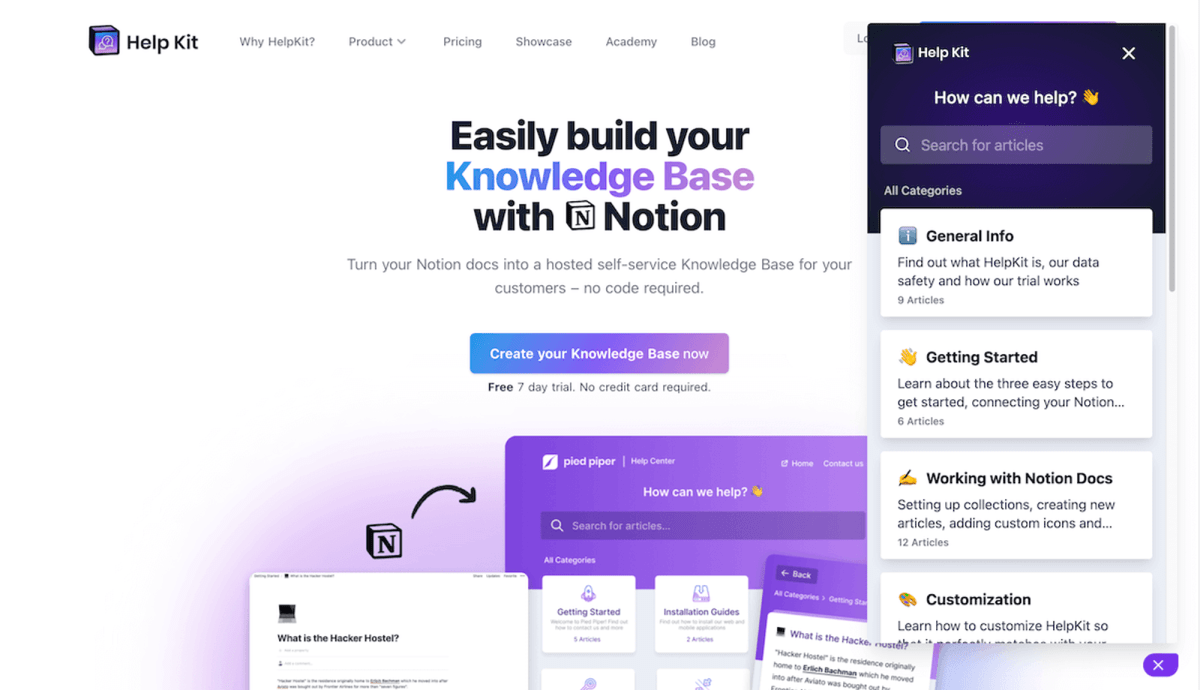
Now you might wonder why I would choose a knowledge base tool with async communication when there are so many live chat tools. Well, the thing is, the concept of live chat has a ton of cons which outweigh its pros – especially if you have a small team. Let me explain why.
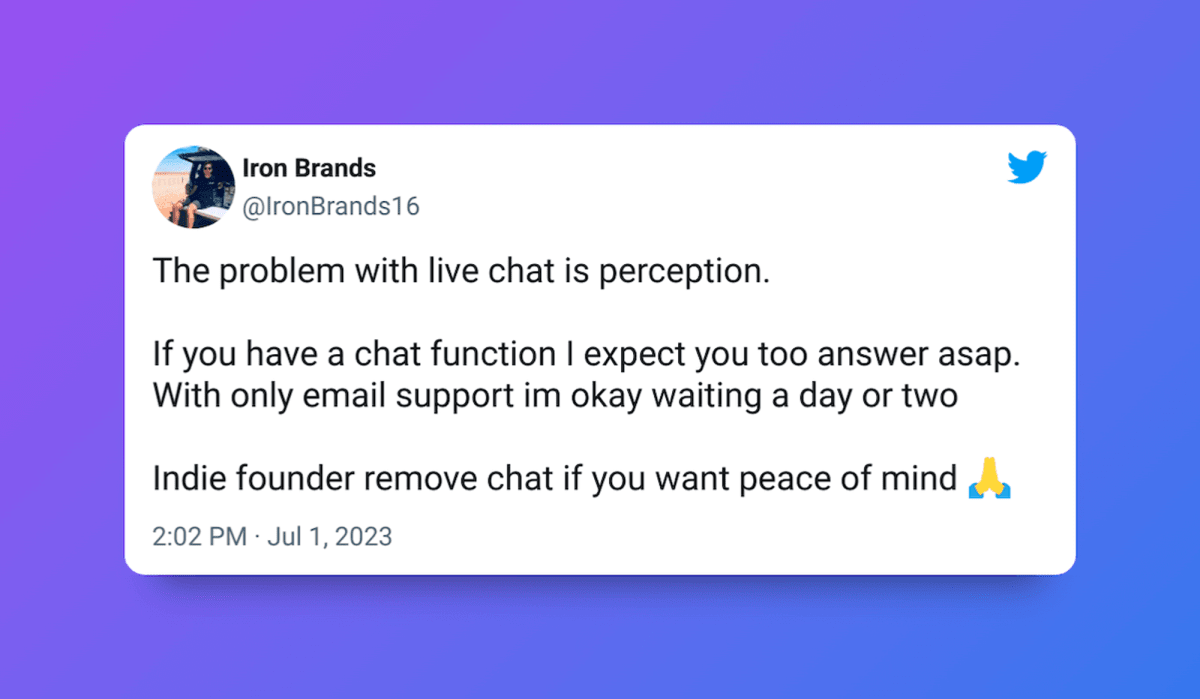
Maintaining a live chat suggests users can expect an immediate response, an expectation that may not always be met due to inevitable human downtimes in all businesses. However, asynchronous communication allows for more flexibility.
This is where HelpKit shines, bridging the gap between both approaches. It addresses most user queries using the existing knowledge base. In exceptional cases, it allows the user to connect directly with you or your team via the widget.
In many scenarios, HelpKit proves to be more efficient than a traditional live chat tool. The best part? Even end-users find it a pleasure to use.
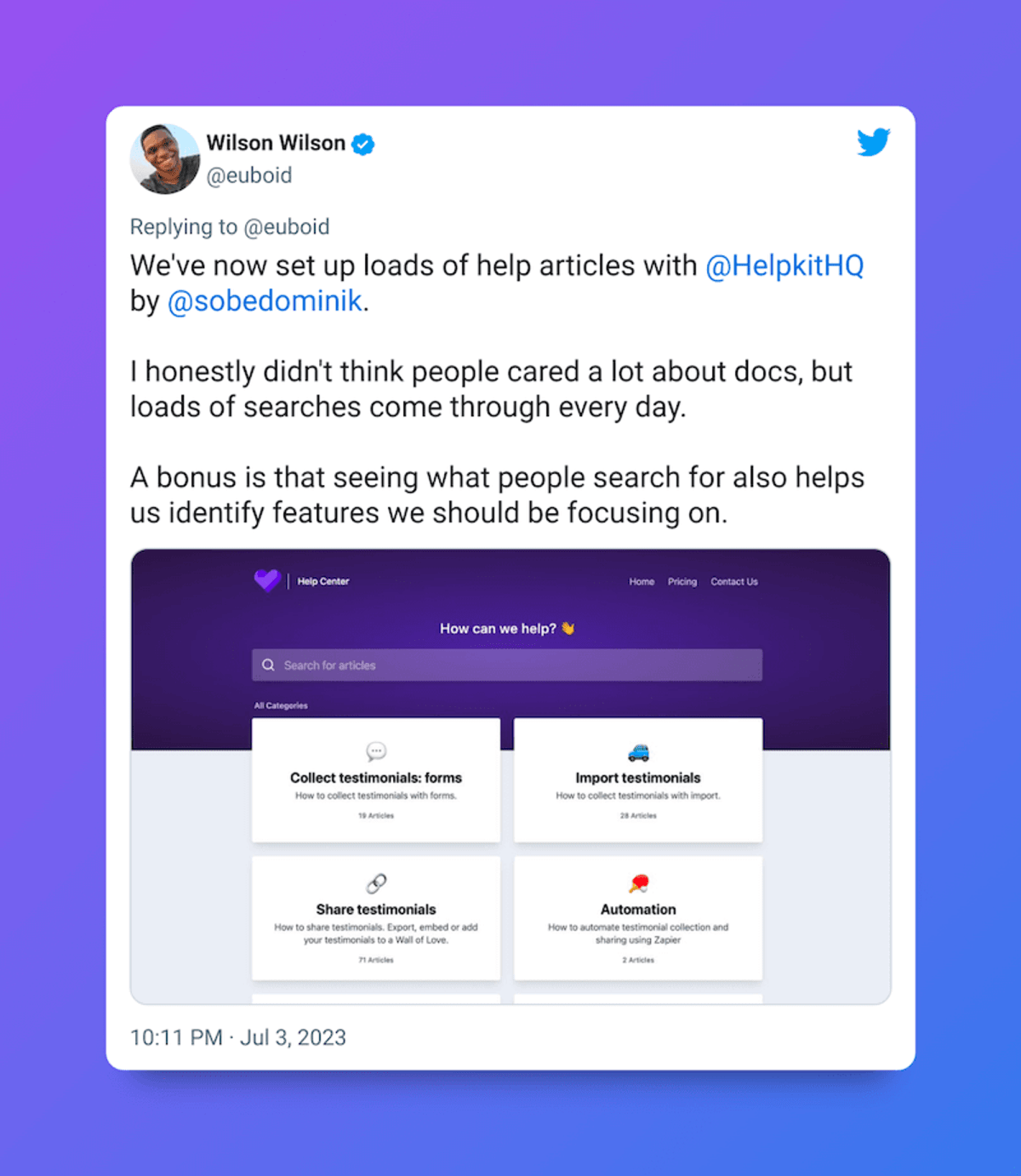
Pricing: Starts at $19/mo. and includes 1 seat; you can upgrade to $39/mo. which gives much more features and 5 seats
Crisp
Crisp is a popular live chat tool many businesses have used and loved. It comes with a generous free plan, which most of their users use. Crisp comes with several free and paid features, such as live chat, uptime monitor, shared inbox and much more, which all are helpful for your customer service.
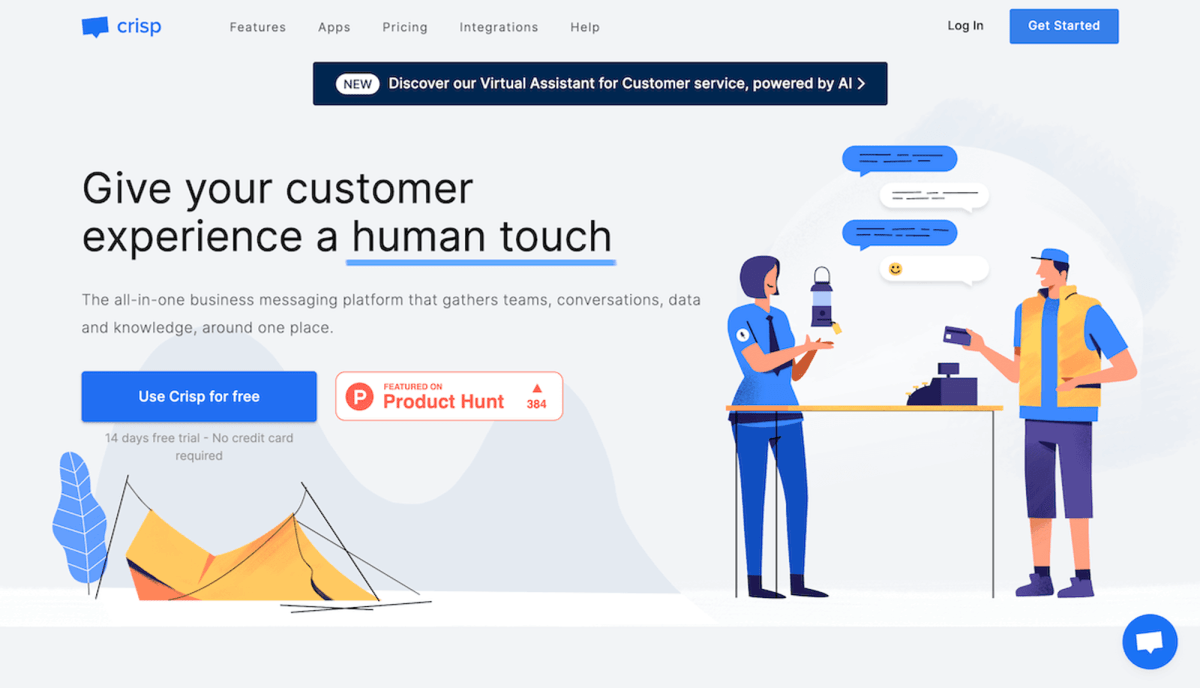
If you are keen on using the Crisp live chat within HelpKit, there’s an integration for that. You can easily use it as a replacement for the contact page inside HelpKit. Here’s how you can connect Crisp with HelpKit.
Pricing: Has a free plan and a paid plan starts at $25/mo. and includes 4 seats
Tidio
Tidio is another popular live chat tool that’s very similar to what Crisp does. It comes with a free plan, which has certain limits and a couple of paid plans. As for the features, Tidio primarily focuses on live chat and chatbots but also has features such as ticketing and email marketing.
Although it’s a great tool it appears that some of its features are somewhat poorly implemented, such as their email marketing service which has issues with domain setup and sending domains.
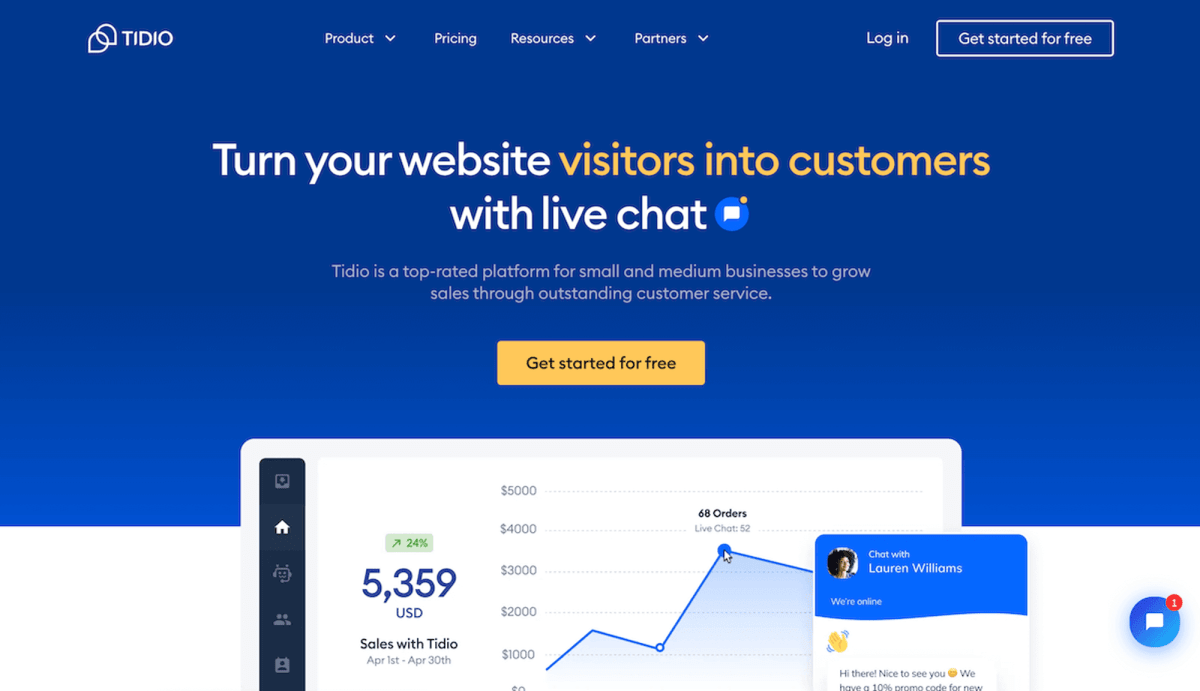
Pricing: Has a free plan and a paid plan starts at $25/mo./seat
Help Scout
Help Scout is a popular customer support tool and live chat is one of its primary features, along with ticketing and shared inbox.
It also comes with a feature to build a knowledge base just like HelpKit, but the writing experience isn’t exceptionally the best one as they use a proprietary editor while HelpKit relies on Notion’s amazing content editor. To add to this, Help Scout’s users on TrustRadius and G2 have reported to experience issues with their UI which can be irritating at times.
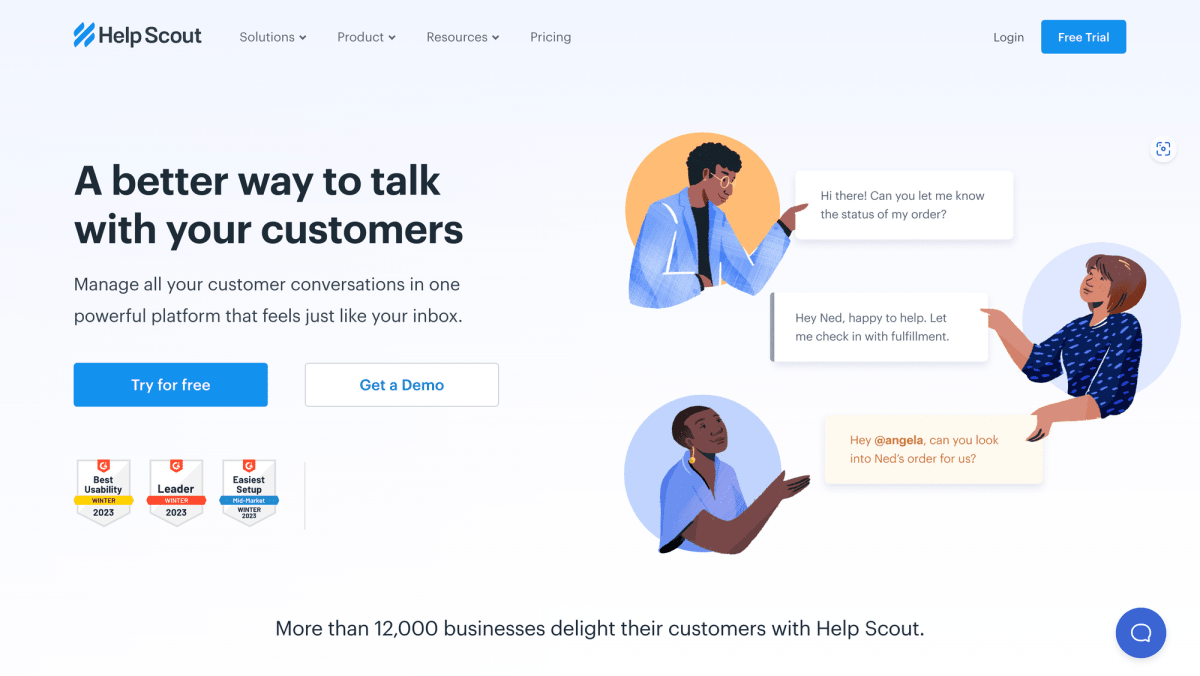
Pricing: Starts at $25/mo./agent
LiveChat
I kid you not, yes this live chat tool is actually called LiveChat. Cool name huh? It’s part of LiveChat, Inc which also owns ChatBot, HelpDesk and KnowledgeBase (yup, just like LiveChat - its other products are named in a similar fashion).
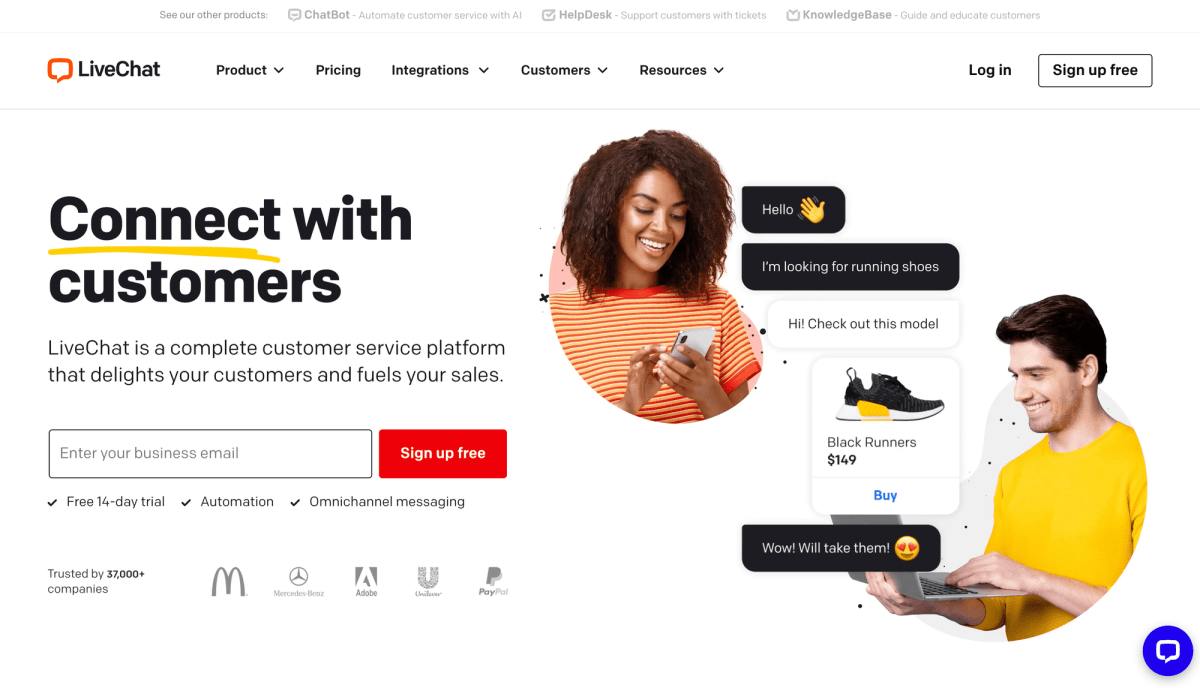
While LiveChat along with ChatBot, HelpDesk and KnowledgeBase covers all the features you’ll probably need, the bad thing is you’ll have to pay for all four separately which becomes an expensive affair.
Pricing (just for LiveChat): Starts at $24/mo./agent
What should you choose?
Choosing the right tool can indeed be a significant decision, and the best choice varies based on use cases and other factors. While the decision may be challenging, for small teams or start-ups, a knowledge base tool like HelpKit would likely be the best choice.
Should you find a need for a live chat tool in the future, you can effortlessly integrate multiple live chat providers with HelpKit, giving you the best of both worlds.
Conclusion
In conclusion, choosing the right tool is essential for businesses that want to provide their customers with the best possible experience. While each tool has its own pros and cons, HelpKit stands out for its unique approach of combining async communication with a knowledge base.
Feel free to give HelpKit a try – you’ll surely fall in love with the luxury of not worrying about live chat notifications and knowing your users can find all their answers to their questions instantly.